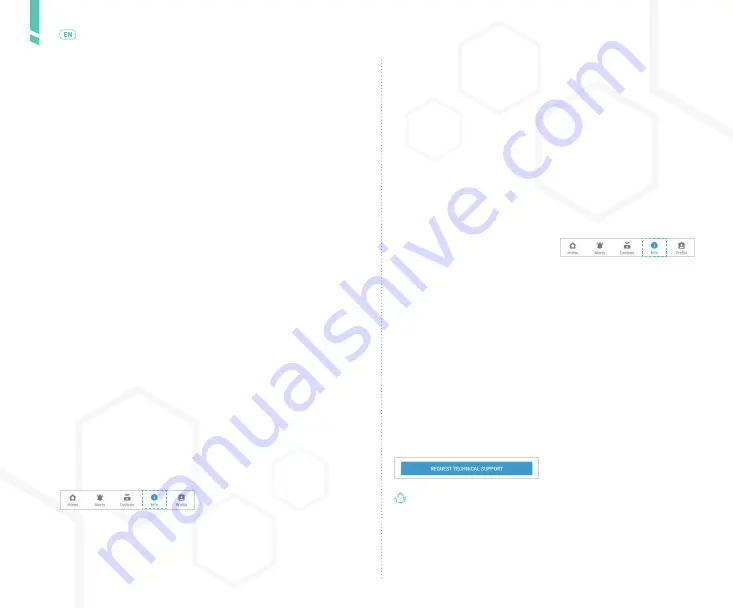
44
Pr
ofile
/
English
10.4
Sensor insertion instructions
The SENSOR INSERTION INSTRUCTIONS section provi-
des in App step by step instructions for sensor insertion.
10.5
Sensor removal instructions
The SENSOR REMOVAL INSTRUCTIONS section provides
in App step by step instructions for sensor removal.
10.6
Icons and colours
The ICONS AND COLOURS section provides information
about the icons and colours used within the App.
10.7
FAQs
The FAQ section provides answers to frequently asked
questions.
10.8
Comprehensive User Guide
The COMPREHENSIVE USER GUIDE section provides a digital
version of the GlucoMen Day CGM system user’s guide.
1.
In the app, tap the INFO but-
ton.
On Android devices, you may
need to tap the BACK ARROW
until you see the bottom but-
tons.
2.
Tap COMPREHENSIVE USER
GUIDE.
3.
The Comprehensive User Guide is available in multiple languages.
Select the language you want to view.
10.9
Customer Service
1.
In the app, tap the INFO but-
ton.
On Android devices, you may
need to tap the BACK ARROW
until you see the bottom but-
tons.
2.
Tap CUSTOMER SERVICE.
3.
Customer Service information is listed by country. Locate the Cu-
stomer Service contact information for your country.
/ 10.10
Technical and medical support
The App includes access to 24/7 technical and medical
support.
NOTE: 24/7 support is not available in all countries.
If you need technical support, tap REQUEST TECHNICAL
SUPPORT. This will open a chat session to assist with
troubleshooting.
IMPORTANT
: You must have a network connection to
access technical support. The chat session will open in an
internet browser on your smart device.
If you need medical support, tap REQUEST MEDICAL SUP-
PORT. This will display the medical support phone num-
•
Guides listed under DOWNLOADED GUIDES are stored locally and
do not require a network connection to view.
•
Guides listed under AVAILABLE GUIDES require a network con-
nection to download and view.
Summary of Contents for GlucoMen Day CGM
Page 1: ...User Guide ...
Page 67: ......





































