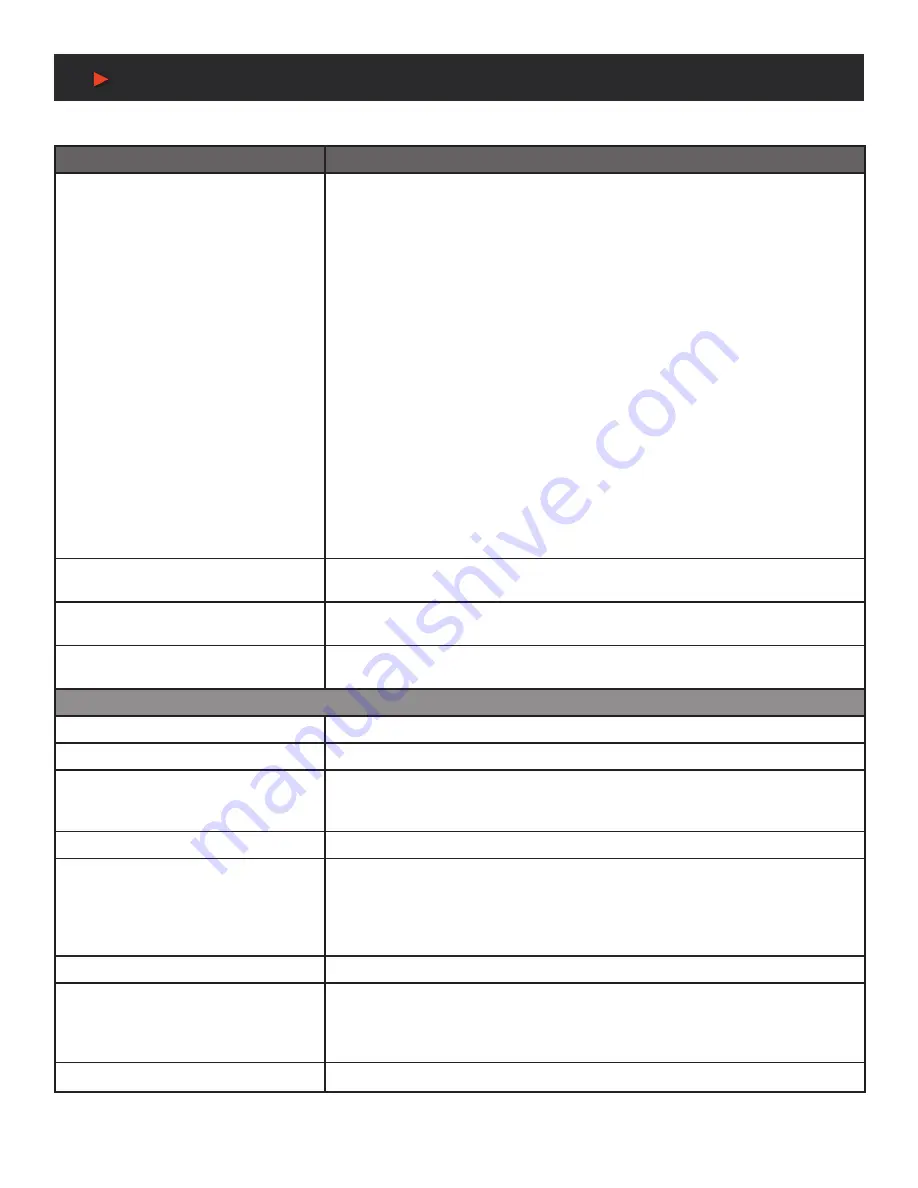
13
RS-232 Commands
RS-232 Commands
COMMAND
DESCRIPTION & PARAMETERS
SET IN N1 EDID N2
8
Assign EDID N2 to be used with Input N1.
N1 = 1 ~ 2
[Input Port]
Available values for
N2
:
1
[Int FHD 2CH]
2
[Int FHD Multi-CH]
3
[Int UHD 2CH]
4
[Int UHD Multi-CH]
5
[Int UHD+ 2CH]
6
[Int UHD+ Multi-CH]
7
[Int HDR 2CH]
8
[Int HDR Multi-CH]
9
[User EDID 1]
10
[User EDID 2]
11
[Copy Output A]
12
[Copy Output B]
13
[Copy Output C]
14
[Copy Output D]
15
[Copy Output E]
16
[Copy Output F]
17
[Copy Output G]
18
[Copy Output H]
GET IN N1 EDID
8
Show Input N1’s current EDID mode.
N1
= 1 ~ 2
[Input Port]
GET IN N1 EDID DATA
8
Show the raw hex data for the EDID currently assigned to Input N1.
N1
= 1 ~ 2
[Input Port]
GET IN N1 EDID INFORMATION
8
Show a description of the EDID assigned to Input N1.
N1
= 1 ~ 2
[Input Port]
OUTPUT COMMANDS
GET OUT PORT NUMBER
8
Report the number of outputs supported by the unit.
GET OUT TYPE LIST
8
Show the video format supported by each output.
SET OUT ROUTE N1
8
Route Input N1 to all Outputs.
N1
= 1 ~ 2
[Input Port]
NOTE:
Setting this will disable Group Mode.
GET OUT ROUTE
8
Show the current video routing source.
SET OUT AUTO SWITCH N1
8
Enable or disable automatic input source switching.
Available values for
N1
:
ON
[Auto Switch Enabled]
OFF
[Auto Switch Disabled]
NOTE:
Only active when Group Mode is disabled.
GET OUT AUTO SWITCH
8
Shows the current automatic input source switching setting.
SET OUT GROUP MODE N1
8
Enable or disable Group Mode.
Available values for
N1
:
ON
[Group Mode Enabled]
OFF
[Group Mode Disabled]
GET OUT GROUP MODE
8
Show the current Group Mode setting
A
NEU
VIDEO













































