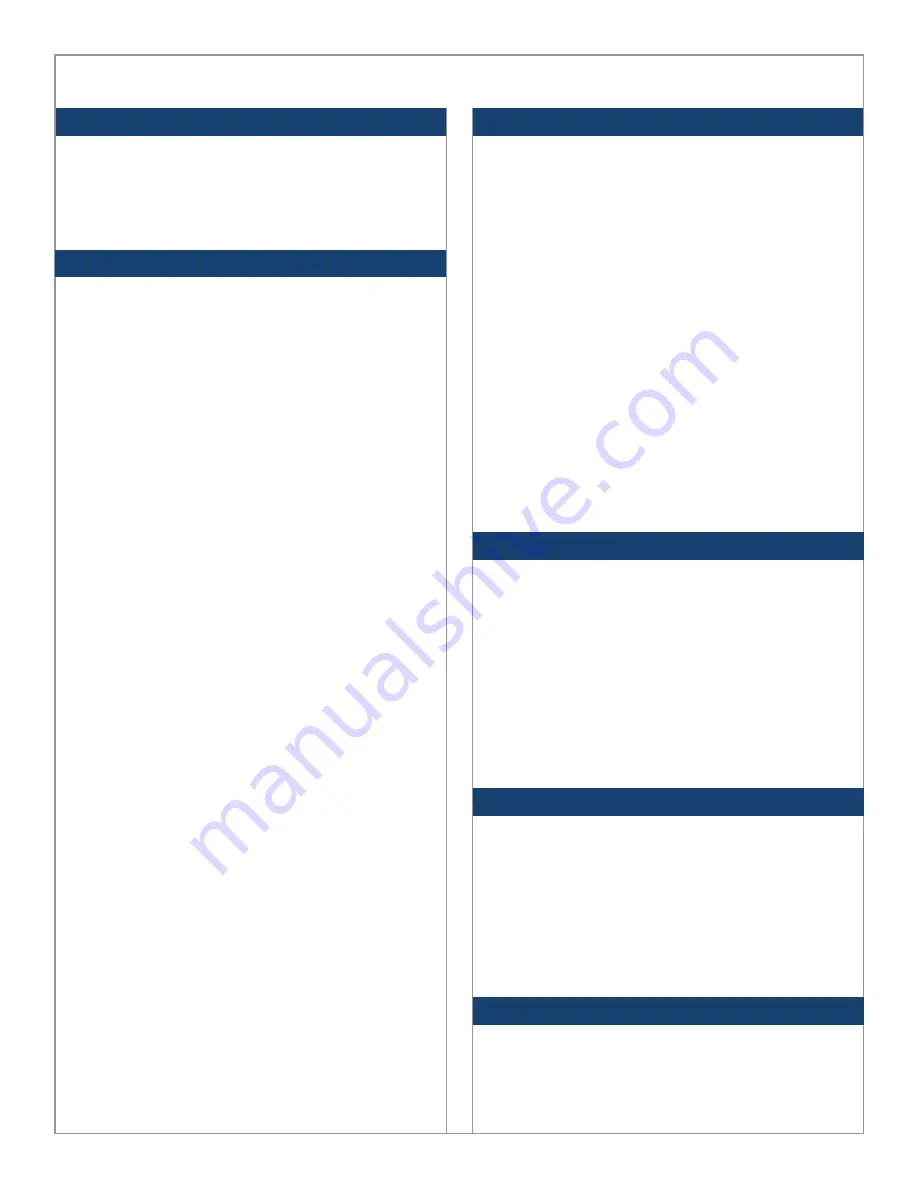
1
TABLE OF CONTENTS
CONTENTS
INTRODUCTION ............................................................1
SPECIFICATIONS ......................................................... 2
LCD DISPLAY METER FUNCTION .............................. 3
INTRODUCTION
A-Neutronics, Inc. MS-SL12-RD AC power distribution unit
offers 20 amp, 120 volt capacity in a single rack mount cabinet.
The built in power meter has (8) different displays showing
Volt, Amps, Watt, VA, Frequency, Power Factor, Kilowatts, and
KW per hour. Fixed mounting flanges offer a solid rack mount
installation. Uses only (1) rack space (1U) when installed in
any 19 inch rack. All-steel housing with (10) rear-facing outlets
and (7) front-facing outlets measures only 4.5 inches in depth.
Unfiltered electrical pass-through and lighted switch with
latching safety cover prevents risk of accidental turn-off. Ideal
for distributing alternate waveform UPS or generator power in
rack enclosures, network closets and more. Includes 15 foot
AC power cord, 20 amp circuit breaker and a 3-year limited
warranty.
SAFETY PRECAUTIONS
Please read all instructions before attempting to unpack, install or
operate this equipment and before connecting the power supply.
Please keep the following in mind as you unpack and install this
equipment:
• Always follow basic safety precautions to reduce the risk of fire,
electrical shock and injury to persons.
• To prevent fire or shock hazard, do not expose the unit to rain,
moisture or install this product near water.
• Never spill liquid of any kind on or into this product.
• Never push an object of any kind into this product through any
openings or empty slots in the unit, as you may damage parts
inside the unit.
• Do not attach the power supply cabling to building surfaces.
• Use only the supplied power supply unit (PSU). Do not use the
PSU if it is damaged.
• Do not allow anything to rest on the power cabling or allow any
weight to be placed upon it or any person walk on it.
• To protect the unit from overheating, do not block any vents or
openings in the unit housing that provide ventilation and allow for
sufficient space for air to circulate around the unit.
DISCLAIMERS
The information in this manual has been carefully checked and
is believed to be accurate. We assume no responsibility for any
infringements of patents or other rights of third parties which
may result from its use.
We assume no responsibility for any inaccuracies that may be
contained in this document. We make no commitment to update
or to keep current the information contained in this document.
We reserve the right to make improvements to this document
and/or product at any time and without notice.
COPYRIGHT
NOTICE
No part of this document may be reproduced, transmitted,
transcribed, stored in a retrieval system, or any of its part translated
into any language or computer file, in any form or by any means
— electronic, mechanical, magnetic, optical, chemical, manual,
or otherwise — without express written permission and consent
© Copyright 2015. All Rights Reserved.
Version 1.2 JAN 2015
TRADEMARK
ACKNOWLEDGMENTS
All products or service names mentioned in this document may
be trademarks of the companies with which they are associated.
























