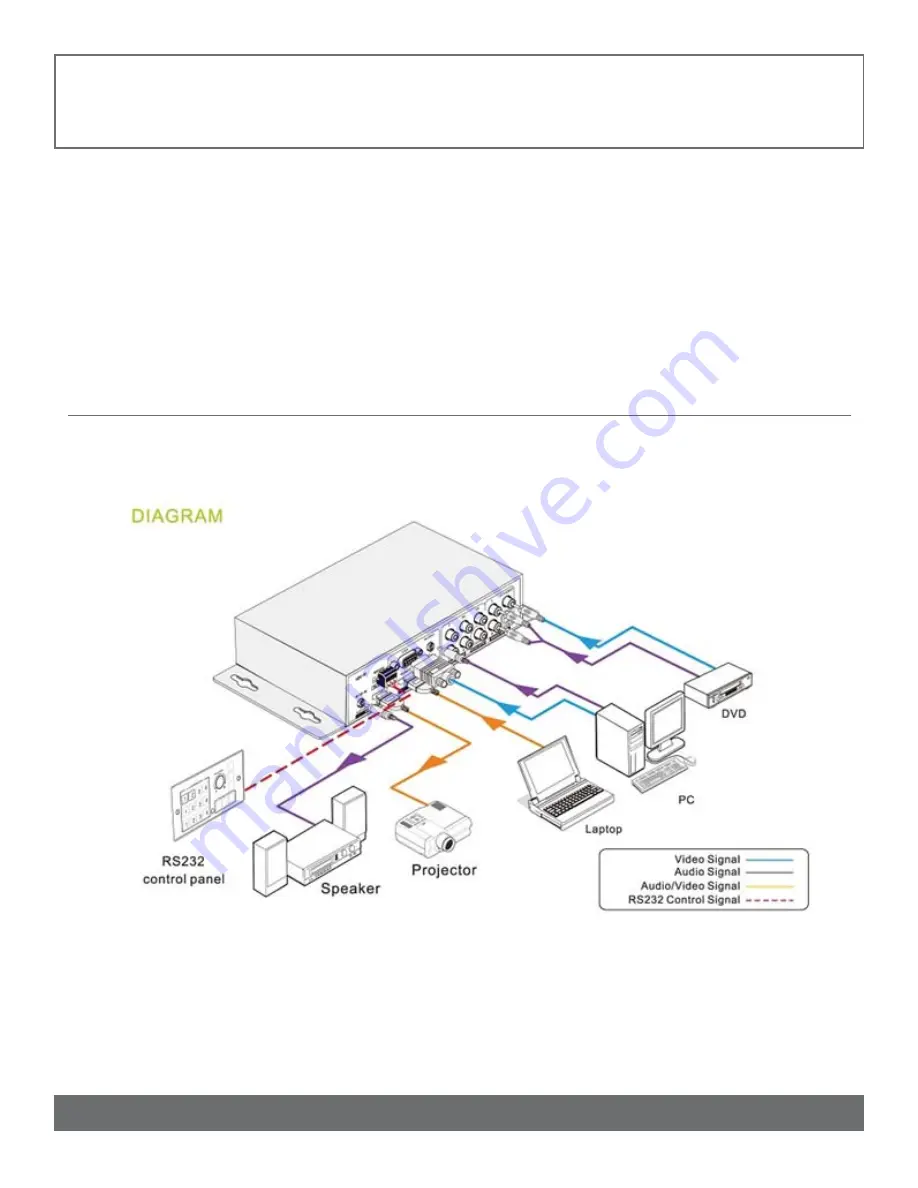
FIRMWARE UPDATING / SYSTEM DIAGRAM
FIRMWARE UPDATING
The ANI-MINI601HD supports
fi
rmware
fi
eld-updating, by USB
fl
ash disk.
1. Copy the
fi
le “ANI-MINI601HD.bin” to a USB
fl
ash disk. (The “ANI-MINI601HD.bin”
fi
le is provided by A-NeuVideo engineering department)
2. Plug the USB
fl
ash disk to the ANI-MINI601HD USB port on the front panel.
3. Pressing and hold the “MENU” button for 15 seconds until the update OSD appears.
4. The ANI-MINI601HD will capture the new
fi
rmware from USB
fl
ash disk.
5. After update to the new
fi
rmware, reboot and send the command “0617%” to restore to factory settings.
6. Reboot ANI-MINI601HD again.
Notice:
If sending the RS-232 command to restore factory setting is unsuccessful, please change the baud rate to 115200.
SYSTEM DIAGRAM
13
END OF DOCUMENT

































