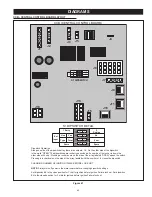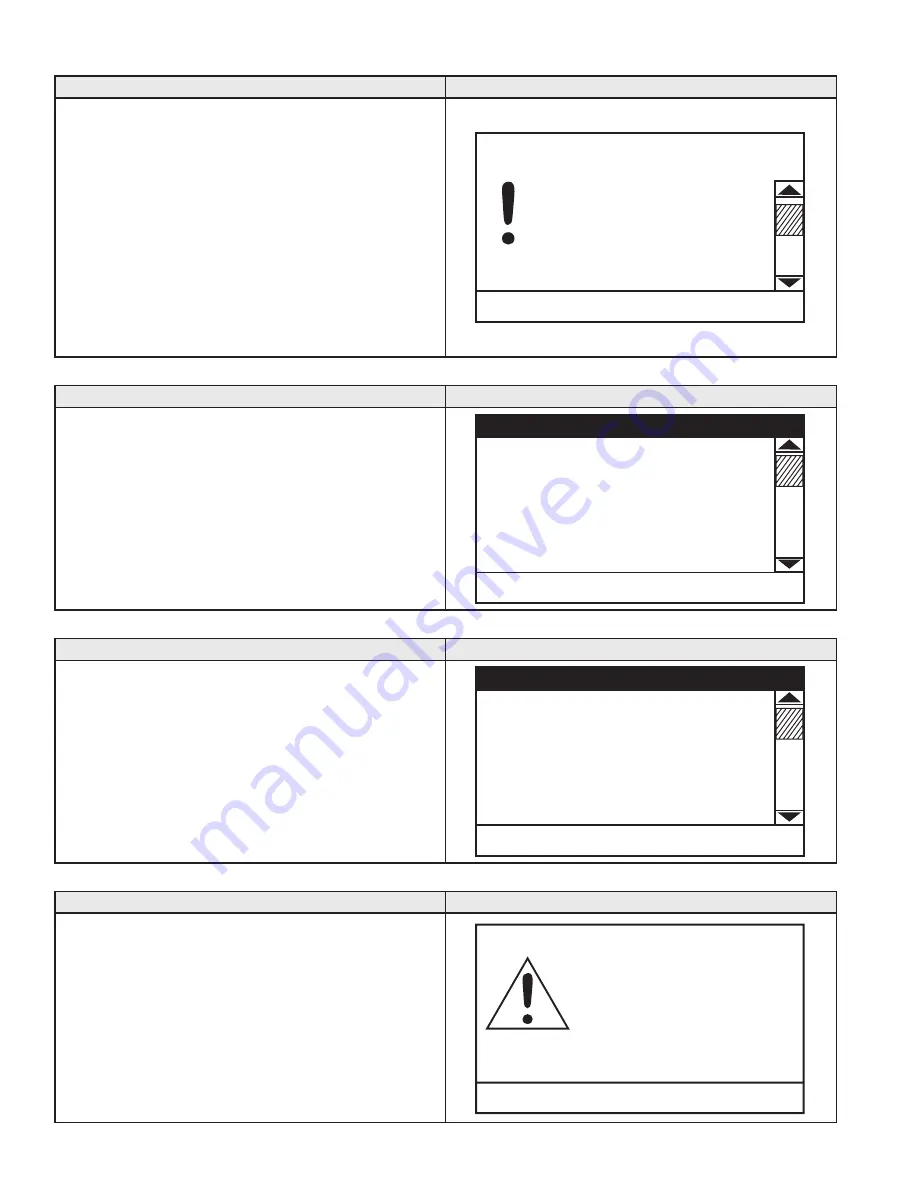
48
current fault
description/action
display
Select Current Fault from the main menu and press the
Operational Button under "SELECT" to enter this menu. This
menu contains non adjustable operational information. Use the
Up & Down Buttons to navigate the menu.
This menu contains the current Fault or Alert error message.
The time the Fault or Alert message occurred appears directly
below. A brief description of what causes the particular Fault or
Alert condition appears below that. Pressing the Operational
Button under "ADVANCED" will give more detailed service
information and a list of possible causes for the Fault or Alert
condition. See Fault And Alert messages on page 58 for more
detailed information and diagnostic procedures.
if there is no Fault or Alert condition active this menu will not
contain any information, "(none)" will be shown next to Current
Fault in the main menu.
CHANGE
BACK
ADVANCED
Blocked Exhaust
Fault occurred 2 mins ago
The exhaust is blocked or
restricted. Ensure
condensate hose is draining.
Call a service professional:
Your Company Name Here
(press [DOWN] for more....)
fault history
description/action
display
Select Fault History from the main menu and press the
Operational Button under "SELECT" to enter this menu. This
menu contains non adjustable operational information. Use the
Up & Down Buttons to navigate the menu.
This menu contains a list of the last nine (9) Fault and Alert
messages with a time stamp. The newest event will replace the
oldest.
Press the Operational Button under "ViEW" to view details for
each Fault or Alert message stored.
1:
Blocked Air Intake (A7)
51 mins ago
2:
Blocked Exhaust (A8)
54 mins ago
3:
Low Gas Pressure (A6)
57 mins ago
4:
Blower Prover Failure (AC)
VIEW
BACK
HELP
Fault History
fault occurrence
description/action
display
Select Fault Occurrence from the main menu and press the
Operational Button under "SELECT" to enter this menu. This
menu contains non adjustable operational information. Use the
Up & Down Buttons to navigate the menu.
This menu contains a running total of how many times each
Fault condition has occurred since the water heater was first
installed.
note:
Historical data is stored in the CCB's memory. if this
CCB is replaced during servicing the historical data on the CCB
being replaced will be lost. The data stored in the new circuit
board will no longer reflect the entire history of the water heater.
Ignition Failure
10
ECO
0
Low Gas Pressure
10
Blocked Intake Air
0
Blocked Exhaust
0
Thermostat Input 4
0
Blower Prover
3
BACK
HELP
Fault Occurrence
restore factory defaults
description/action
display
Select restore Factory Defaults from the main menu and press
the Operational Button under "SELECT" to enter this menu.
To restore the adjustable user settings to their factory default
settings press the Operational Button underneath “yES.” The
display will show text confirming the factory default settings
have been restored.
Press the Operational Button underneath “BACk” to exit the
restore Factory Defaults menu.
YES
NO
Restore Factory Defaults
Are you sure you want to
restore the system to factory
defaults?
Summary of Contents for 101 Series
Page 75: ...75...