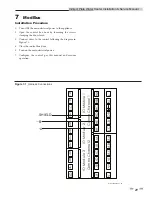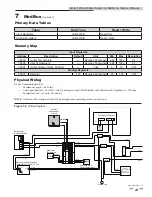7
ModBus
Indirect Plate Water Heater Installation & Service Manual
Procedure to change ModBus address
1. Press and hold Page ( ) until "Access Go To
Level 1" appears.
2. Press the button twice to get to Level 3.
3. Wait until "Pass Code 0" appears.
4. Press the button three (3) times to set the pass code
to 3.
5. Wait until " Pass" appears.
6. Press Page ( ) until "Comms H" appears.
7. Press the button five (5) times to access "Address
1."
8. Use the buttons to adjust the address.
9. Press and hold the Page ( ) and Next ( ) buttons
together until the main screen appears.
10. Press and hold Page ( ) until "Access Go To
Level 3" appears.
11. Press the button twice to return to Level 1.
12. Press Page ( ).
Should you encounter problems communicating over
ModBus, the following items should be checked in this order:
1. Physical Layer
2. Communications Configuration and Port Settings
3. ModBus Error Codes
Physical Layer
1. Check that all components have power (APW, Gateway,
BAS Master)
2. Check all wire lengths. Are any drops too long?
3. Check proper shield grounding
4. Check A, B terminal connections
5. Check for Terminating Resistors (120 ohms)
6. Check for broken wires
Communications
1. Check Baud Rate (19200)
2. Check Parity (NO)
3. Check Slave ID
4. Check Port Setting on Master, Gateway, and Computers
ModBus Error Codes
1. Check ModBus communication for error codes (see page
22 for ModBus Exception Codes)
2. Check ModBus RTU
3. Check Slave ID
4. Check ModBus Command
Troubleshooting
24