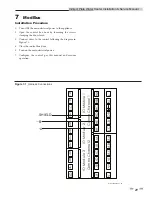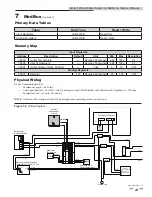26
8
Start-up
Checking mixed inlet temperature
If desired, the water heater mixed inlet temperature can be
monitored using the controls and displays on the temperature
controller. This is accomplished as follows:
1. Press the PAGE button ( ) until MATH 2 is displayed.
2. Press the UP button ( ) until the right side value is 5.
3. Press the SCROLL button ( ) until INPUT 2 is shown,
this is the mixed inlet.
4. When INPUT 2 is shown in the upper display, the
lower display will show the water heater mixed inlet
temperature. The temperature will be displayed for
several seconds and then the controller will revert to the
default displays (outlet water temperature and set point).
Shutting down the system
To shut down the APW for a short period of time, simply turn
OFF power and close the isolation valves as described in Steps
1 and 2 below. However, if the APW will shut down for an
extended period of time, it will be necessary to drain the unit
using the appropriate steps listed below for the type of heat
exchanger used (double-wall). Proceed as follows:
1. Turn OFF the POWER switch on the side of the electronic
control system control box.
2. Close all four (4) of the isolation ball valves.
3. Connect a drain hose to the strainer on the boiler water side
of the piping assembly. Open the valve on the strainer and
drain the water from the heater.
4. Next, connect a hose to the drain valve on the DHW side
of the piping assembly.
5. Open the drain valve to drain the domestic water from the
heater.
6. It is also advisable to separate and clean the plates. Reference
the CD provided with the APW for detailed instructions on
cleaning the plates.
7. To place the APW back in service, fill the unit and perform
the pre-operational checks and start-up procedures
described on page 25.
Indirect Plate Water Heater Installation & Service Manual