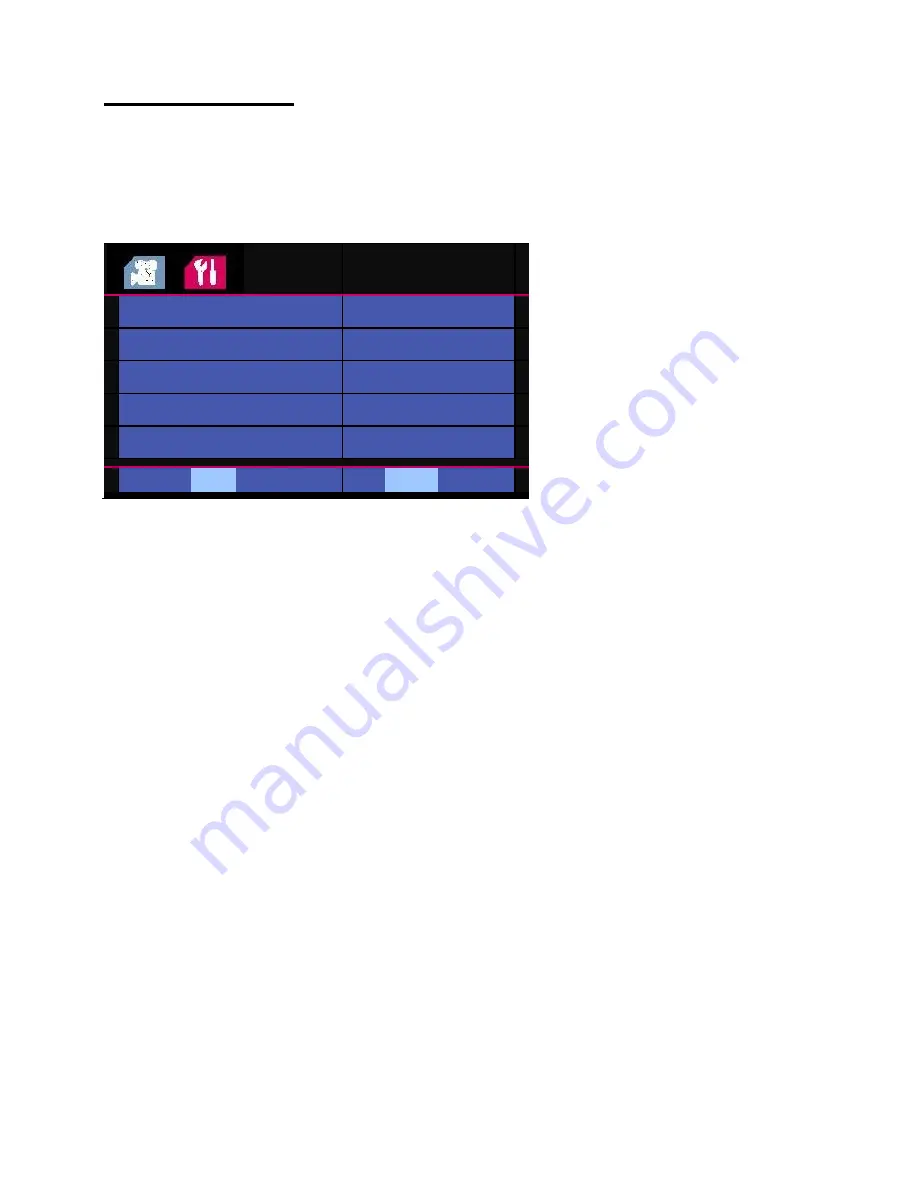
23
System settings
Car ID
Input your car plate number into video. Please refer to page [Car plate
stamp] for operation.
01/03
CAR ID
ON
QUICK RECORD
OFF
CAR MODE
ON
STORAGE SELECT
INTERNAL CARD
GPS OSD
GPS/SPEED
OK
SET
MODE
EXIT
QUICK RECORD
You can choose between ON and OFF. The record will start automatically
after switch on the camera.
Car mode
You can choose ON and OFF. If ON, when you connect this device to car
power via a car adaptor, it will power on the device and start recording.
After you turn off your engine, the device will power off in 30 seconds.
If set to [OFF], the device will only being charged.
You may need a specified cable to support auto power on and recording
Storage selection
You can select between internal memory and SD card. If you don't put
in your SD card, the video file will be recorded to internal memory.
On the screen, it will show card 1. If you push your card in, the storage will
change to SD card automatically, and it will show card 2 on the screen.
GPS OSD
You can choose among GPS/Speed, GPS, and Speed.
Default is GPS/Speed, so it will show GPS coordinator and speed information.








































