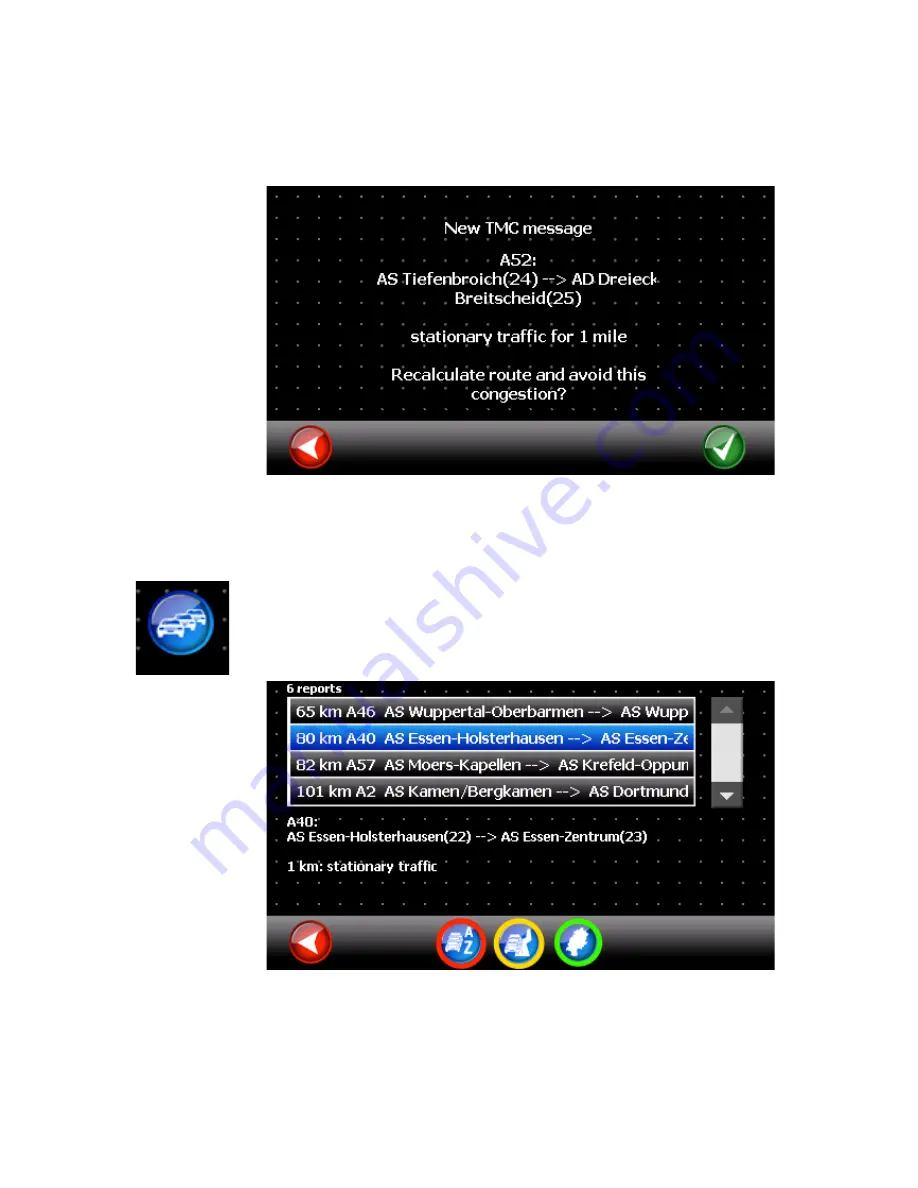
A-Rival 2.5 User’s Guide
34
5.9.3 Ask before bypassing traffic jams
Activate „Ask before bypassing traffic jams “ to get an message box when an traffic jam
is arise.
5.9.4 Display traffic events only
With this option the traffic jams will be shown only on the map viewer.
5.10 Traffic
The „Traffic“ menue displays a list of the received traffic conditions. Tap a list entry to
display the full description below.
To sort the list alphabetically tap the „A-Z“ button (red circle). Tap the button again to
sort the list by distance from your current location.
To view only the traffic reports which are relevant to your route tap the button “on route”
(yellow circle).
To view the location of a traffic report on a map, tap a report then tap the map button
(green circle).













































