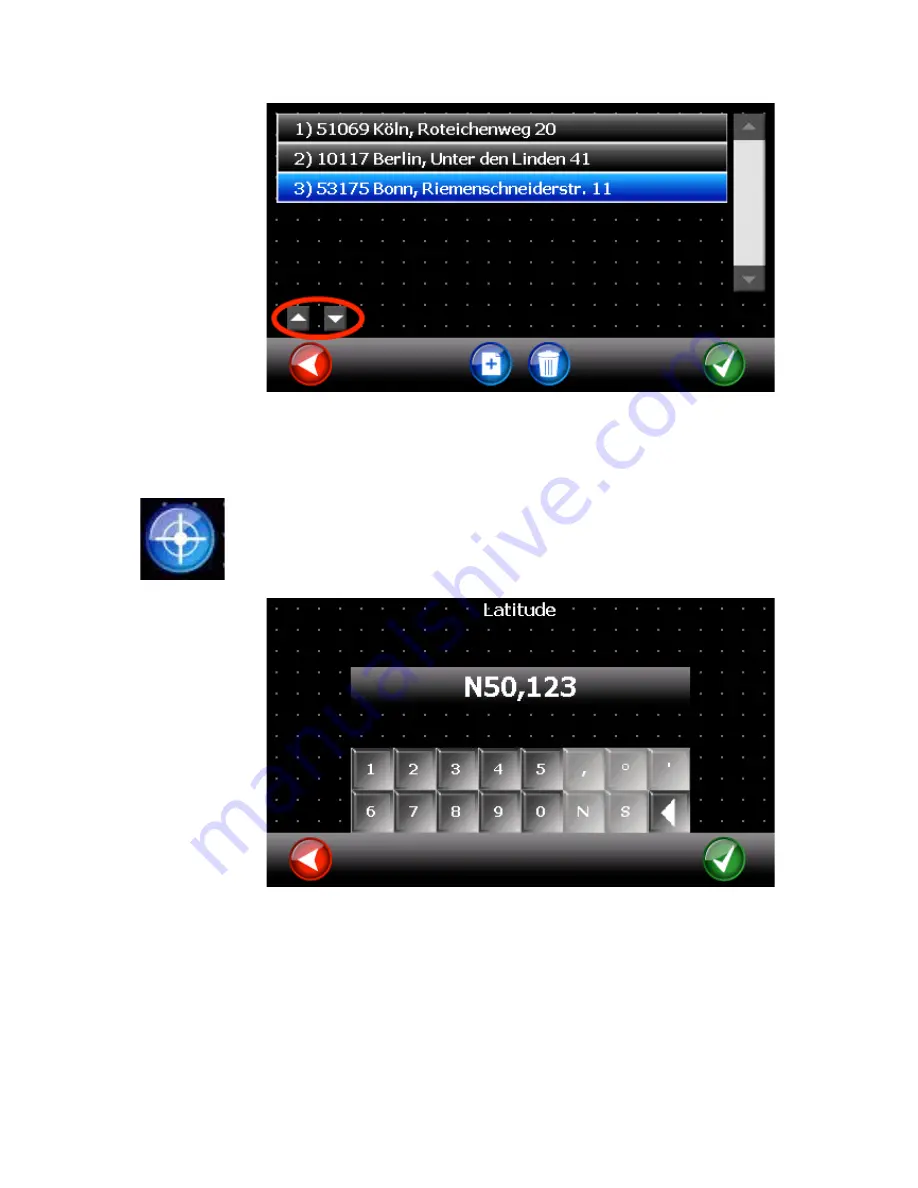
A-Rival 2.5 User’s Guide
18
You can change the order of the stops using the up/down buttons (red circle).
Click the GREEN button to start navigation to the first stop. Once you reach the first
destination, navigation to the next stop will commence at the touch of a button.
2.10 Coordinates
A destination can be defined by entering a pair of coordinates. First enter the latitude,
then the longitude.
When entering the latitude please select N for North or S for South. Respectively please
select E for East or W for West when entering the longitude.
Coordinates may be entered using the formats decimal degrees or degree-minute-
second.
















































