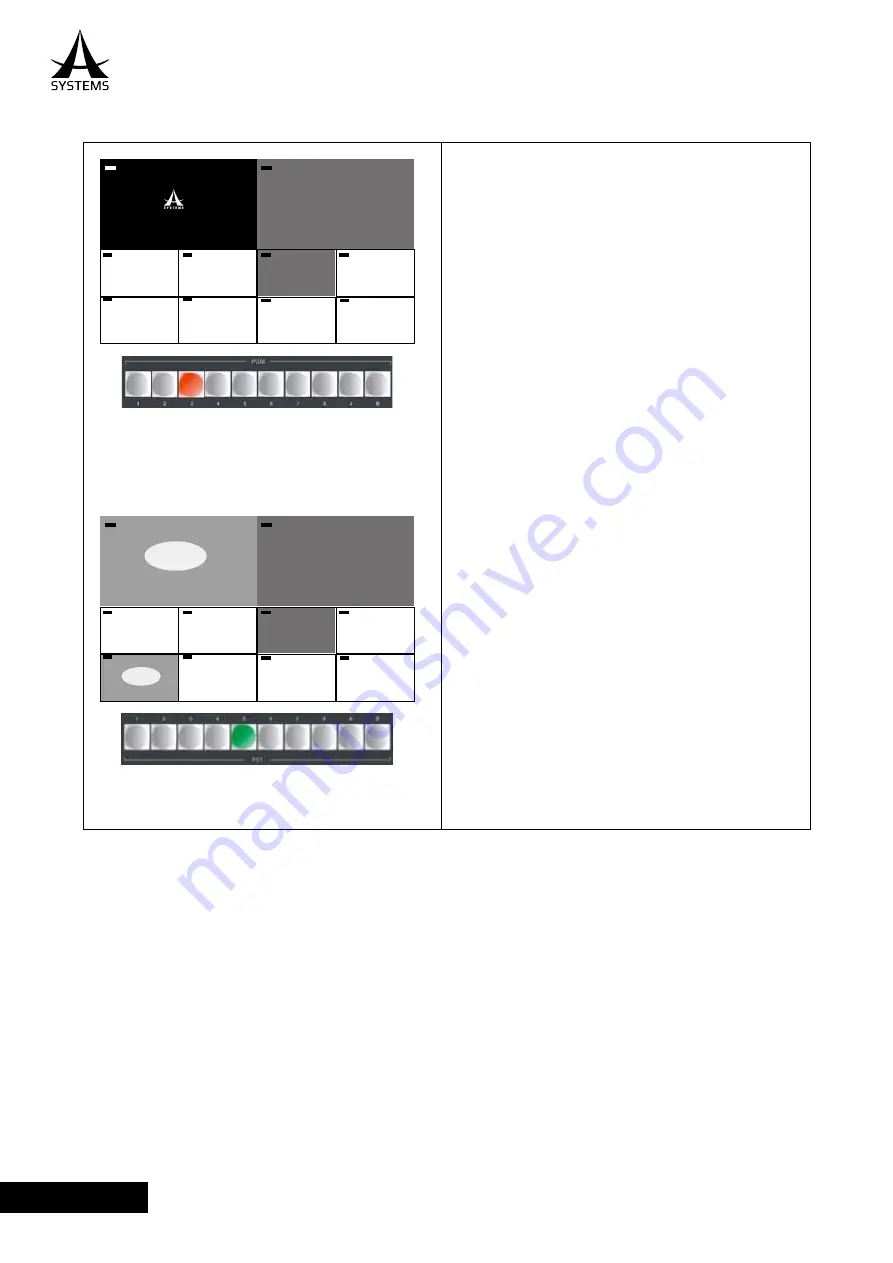
28
AV800HD
English
KEY Source Selection
1. Use PGM cross-point buttons to assign Background
Source. Channel B cannot be used.
2. Background is displayed in PGM screen.
3. Use PST cross-point buttons to assign Foreground
Source. Channel B cannot be used.
4. Foreground will be displayed in PVW screen (with
eyedropper); KEY effect will only apply to PGM when
transition is completed.
Assign foreground
Assign background
PGM
Background
PGM
PVW
CH1
CH1
CH2
CH3
CH7/A
CH8/A
CH4
CH5
CH6
CH2
CH6
CH3
CH7/A
CH4
CH8/B
CH5
PVW
PGM
PVW
Background
PGM
PVW
CH1
CH1
CH2
CH3
CH7/A
CH8/A
CH4
CH5
CH6
CH2
CH6
CH3
CH7/A
CH4
CH8/B
Foreground
CH5
Summary of Contents for AV800HD
Page 1: ...User s Manual Multi Format Video Switcher AV800HD ...
Page 78: ......
Page 79: ......
Page 80: ...www asystems sys com ...
















































