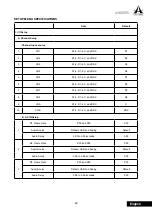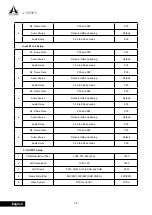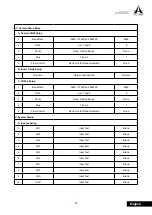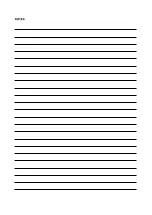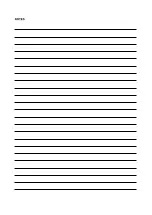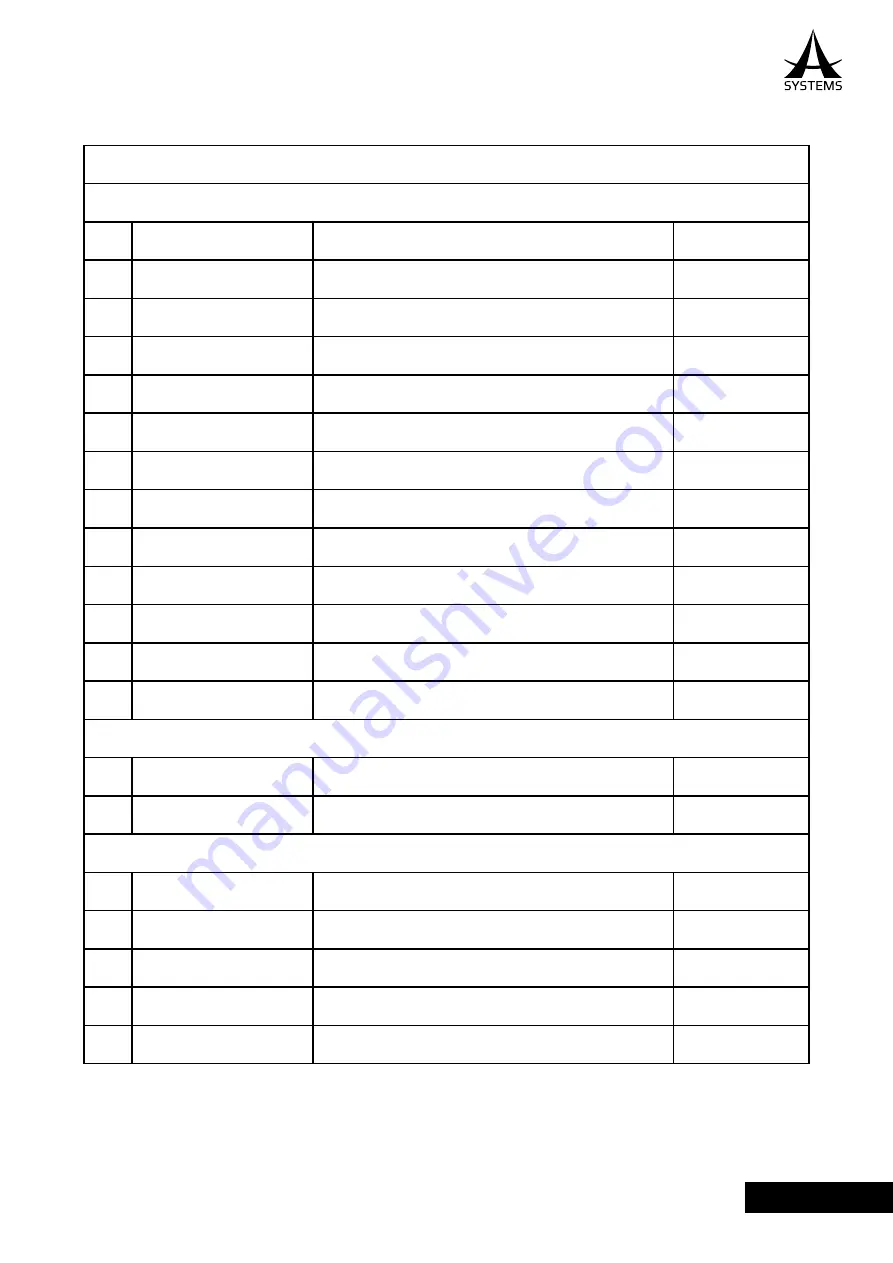
71
AV800HD
English
II. Effects Setup Menu
A. Transition Setup
1
Format
Time, Frame and Time-Frame
Time
2
Wipe Pattern Button 1
1 to 24
1
3
Wipe Pattern Button 2
1 to 24
2
4
Wipe Pattern Button 3
1 to 24
3
5
Wipe Pattern Button 4
1 to 24
4
6
Wipe Pattern Button 5
1 to 24
5
7
Wipe Pattern Button 6
1 to 24
6
8
Wipe Pattern Button 7
1 to 24
7
9
Wipe Pattern Button 8
1 to 24
8
10
Wipe Pattern Button 9
1 to 24
9
11
Wipe Pattern Button 10
1 to 24
10
12
Wipe Pattern Button 11
1 to 24
11
13
Wipe Pattern Button 12
1 to 24
12
B. PIP Setup
1
Width
0 to 20
0
2
Color
White, Black, Red, Blue and Green
Red
C. Key Setup
1
Filter
Green, Blue, Black, White and Custom
Green
2
Filter Range
0 to127
25
3
Edge Sharpness
0 to 100
0
4
Width
0 to 2
0
5
Color
White, Black, Red, Blue and Green
White
Summary of Contents for AV800HD
Page 1: ...User s Manual Multi Format Video Switcher AV800HD ...
Page 78: ......
Page 79: ......
Page 80: ...www asystems sys com ...