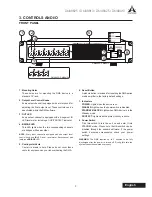13
DMA8825 / DMA8813 / DMA8425 / DMA8413
English
Events
In the Events menu you will be able to set up a number
of events to occur at a particular time of day� Events can
range from simply powering on and off the device to
activating audio files at a particular time.
Current Time & Current Date:
Here users can set the
current date and time. Click the Save button to set these
settings. The date and time will be maintained within the
DMA amplifier provided power is supplied to the device,
whether active or in standby mode.
Time Format:
Set the time format to 12/24 Hour time.
Schedule:
Any Events already set will be displayed here.
Number:
Assign a number to the event you’re currently
setting�
Subject:
Provide a name or description to your event�
Location:
Describe the location of where the event will occur.
Date:
Set the date to begin your event.
Time:
Set the time the event should occur, down to the very second.
Type:
Select the type of event you are setting here. Available types include power change, channel mute, relay and SD
card (typically for initiating audio playback).
Action:
The action can be selected between on and standby.
Period:
In the period section you will be able to set whether to set your event to occur once, weekly, daily, etc. You can
also pick the days of the week for it to occur.
Global Settings
Analog In
Each of the analog inputs can have +48V of phantom
power applied to it, ideal for condenser microphones.
This menu also allows the user to trim the signal slightly if
levels are too excessive�
A high-pass filter can also be added to each of the analog
inputs to help remove stage rumble and other unwanted
noise�