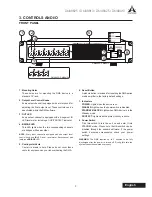15
DMA8825 / DMA8813 / DMA8425 / DMA8413
English
LIM/COMP - Limiter/Compressor
This menu allows compressors and limiters to be applied
to channel outputs, network outputs or AES/EBU outputs.
Limiter Threshold:
This control determines the threshold
for the limiter function� This means that no signal will
surpass the selected threshold, being ‘compressed’ at a
ratio of infinity:1.
Compressor Threshold:
Use this control to set the
threshold of the compressor function� Any signals that
surpass the selected threshold will be compressed at the
selected ratio�
Compressor Ratio:
This control can be used to set
the ratio for the compressor� The ratio is expressed as
<input>:<output>.
Compressor Attack:
This control adjusts the attack time of the compressor, essentially determining the time taken for the
compressor to kick in after it passes the selected threshold.
Compressor Release:
The release control determines the time the DMA will wait before disengaging the compressor when
the signal bypasses the selected threshold.
Side Chain HPF:
This allows users to set a high pass filter on these channels to essentially help rid these channels of low-
frequency noise�
System
System Clock:
This menu allows you to select a master
clock source for digital devices. Selecting 44.1 or 48 kHz
will set the DMA as the master clock source and determine
the sampling rate. Selecting AES/EBU, Network, or Word
Clock will set these as the master clock. Whenever a
new clock source is selected, the ENTER button must be
pushed to confirm.
Power Settings:
There are three power settings on the
DMA. The software power can be turned on and off,
essentially enabling the DMA to be turned on and off via
the software – including event scheduling� The hardware
power can be selected on and off, essentially allow the
unit to be activated and deactivated using the hardwired
switch on the front of the DMA�
Relay (GPIO)
The GPI – or General Purpose Interface – output is used
to remotely control the DMA digital matrix amplifier. The
relay page itself is used to setup the GPIs, including any
and all remote controls connected to the unit�
The Preset panel is for use with the RM-4 remote preset
controllers. The numbers in the “Port” field correspond
with the ports on the rear of the DMA amplifier. The “No”
field is the “Scene” number found in the utility tab. Any of
your pre-saved scenes can be assigned to the available
ports�