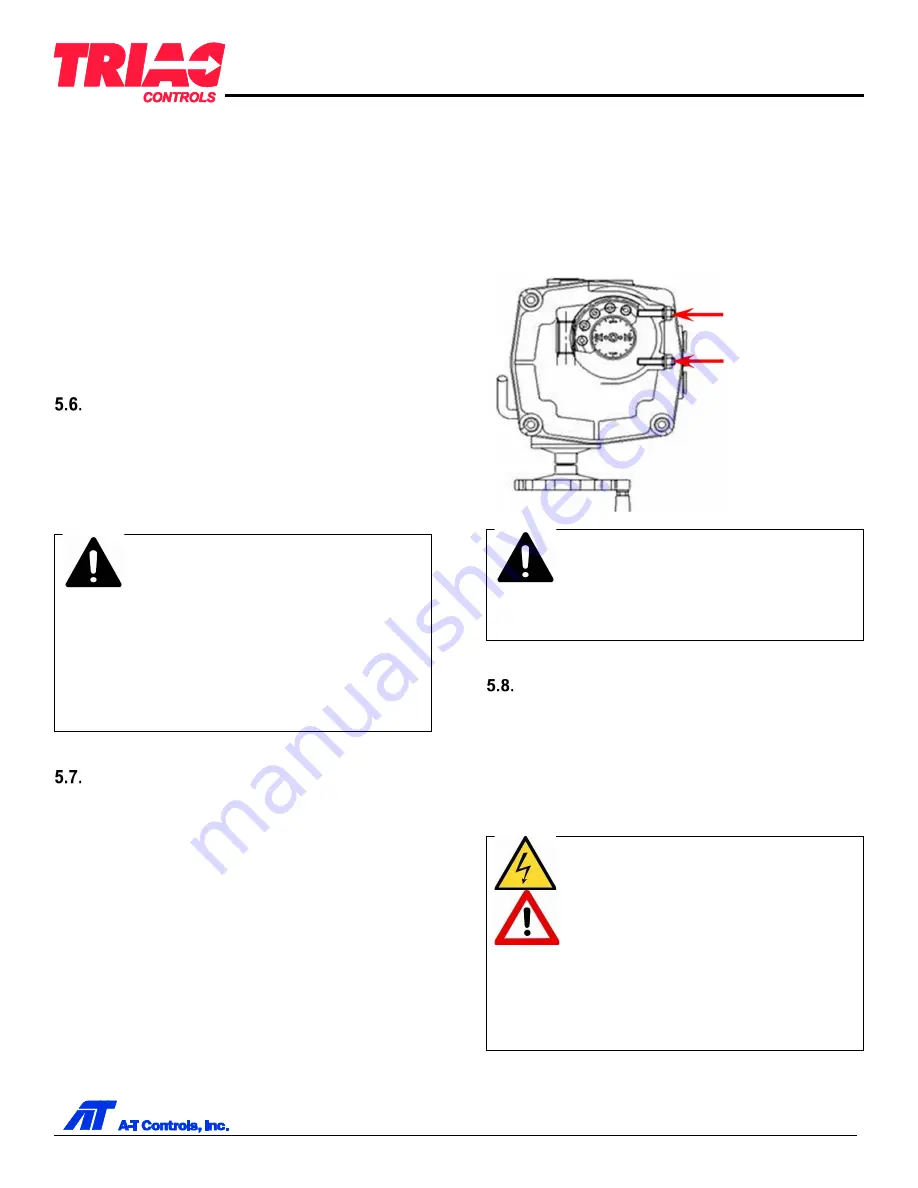
WE/XE/SE/XC Series
Quarter-Turn Electric Actuator
Installation & Maintenance Manual
10
12/17/19
www.atcontrols.com
IOM8011 REVISION 01
To set Close (CW) position, rotate the actuator to the
closed position with the manual handwheel. Loosen
CLS cam and rotate clockwise until switch trips.
Retighten cam.
To set Open (CCW) position, rotate the actuator to the
open position with the manual handwheel. Loosen OLS
cam and rotate counterclockwise until switch trips.
Retighten cam.
Verify limit switch setting by operating the actuator to
each position, making sure the limit switches cams press
in the limit switch lever.
Torque Switch Setting
Torque switches are installed to prevent damaging the
valve and actuator under overload conditions. When the
actuator is under overload, an integrated torque spring
mechanism trips the torque switches to stop the actuator
immediately.
CAUTION:
o
Torque switch cams and spring
mechanism are set by the factory based
on the rated actuator output torque and
should not be adjusted by the user.
Adjustment can cause damage to the
motor and gearing and will void the
warranty.
o
Size -690 actuators do not contain
torque switches.
Mechanical Travel Stop Adjustment
Loosen jam nuts for both the clockwise and
counterclockwise travel stop bolts.
To set the close mechanical stop bolt, operate the
actuator clockwise to the Close (CW) position until the
CLS limit switch trips. Tighten the close travel stop bolt
until it stops on the secondary worm wheel gear, then
loosen the stop bolt back out by 3 turns. Retighten the
jam nut.
To set the open mechanical stop bolt, operate the
actuator counterclockwise to the Open (CCW) position
until the OLS limit switch trips. Tighten the open travel
stop bolt until it stops on the secondary worm wheel
gear, then loosen the stop bolt back out by 3 turns.
Retighten the jam nut.
CAUTION:
If the actuator stops by the mechanical travel
stops instead of the limit switches, the motor
may overheat and go into thermal overload.
Electrical operation will not be possible until
overload resets. Motor failure may occur if
repeatedly overheated.
Control Options
There are many control options available. Please refer to
specific control option manual or wiring diagram for
details on each specific option.
6. Wiring and Operation
WARNING:
o
Hazardous voltage. Turn off all power and
lock out service panel before installing or
modifying any electrical wiring. Use caution
when energizing inputs.
o
All work on the electrical system of
equipment must be performed by qualified
personnel under strict observation of all
applicable codes, standards and safety
regulations.
o
The actuator generates a large mechanical
force during normal operation.
Travel stop
Bolt for Close
Travel stop
Bolt for Close































