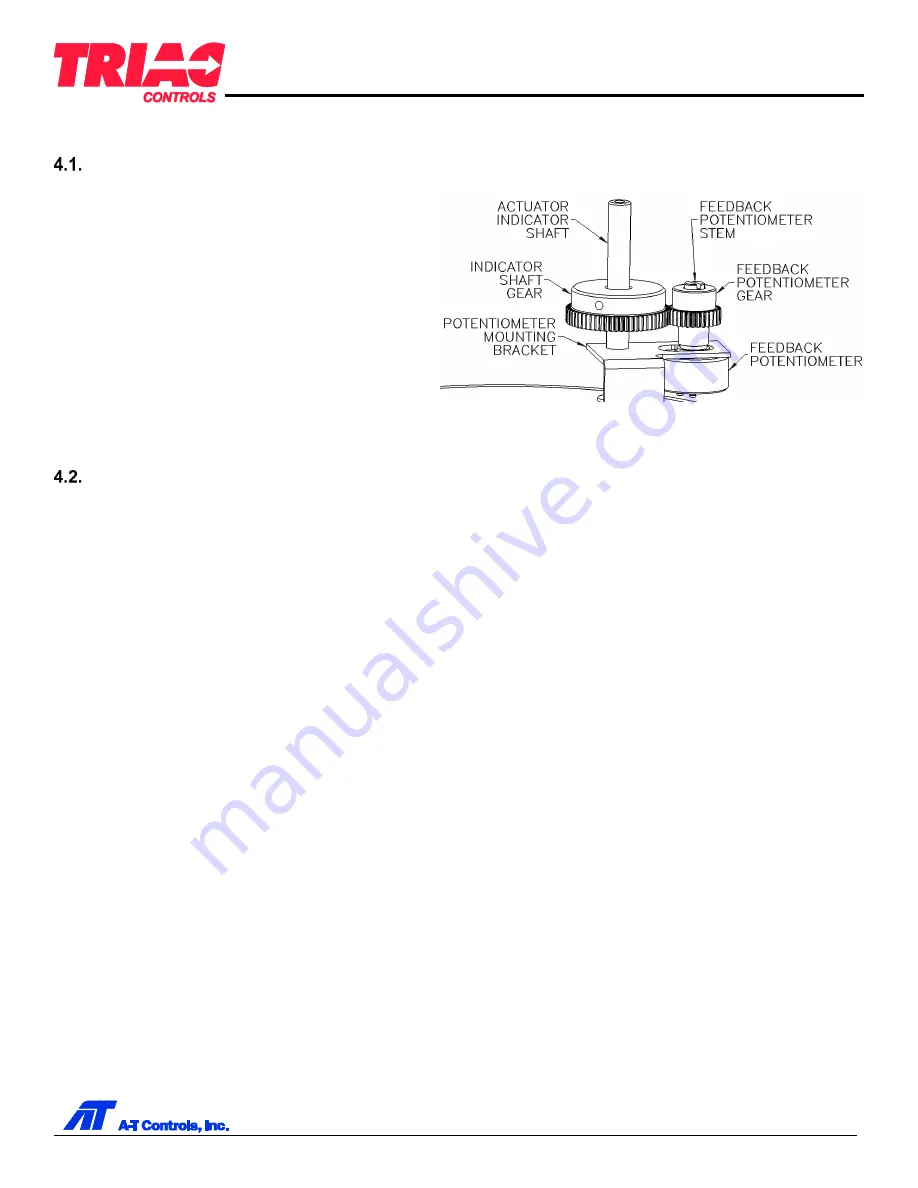
TMC-4 Control Card
for Electric Actuators
Installation & Maintenance Manual
15
03/18/21
www.atcontrols.com
IOM08139 REVISION 01
4. Setup and Calibration
Feedback Potentiometer Adjustment
A feedback potentiometer is used to detect the position
of the actuator between the 0% to 100% limits for
modulating and proportional control applications. The
feedback potentiometer is coupled to the actuator
output indicator shaft by a set of gears.
The effective electrical angle of the potentiometer,
actuator rotation angle, and ratio of the feedback gears
determine how much of the potentiometer range will be
used for feedback. Typically, the actuator is moved to
the halfway position of the normal travel range, and the
feedback potentiometer is adjusted to the midpoint of its
effective electrical range to ensure operation within the
feedback potentiometer limits.
Analog Control
For when operating as proportional control actuator using some analog input.
1)
Set Supply Type Switch for AC or DC.
2)
Set “Motor Type” in
SYSTEM CONFIG
for AC or DC to match Supply Type Switch setting.
3)
Select and calibrate input command signal.
a)
Enter
COMMAND CONFIG
submenu.
b)
Select command signal type in “Command Type” setting.
c)
Connect command signal source to input terminals per appropriate wiring diagram.
d)
In “Calibrate Zero” setting, send 0% command signal and confirm.
e)
In “Calibrate Span” setting, send 100% command signal and confirm.
4)
Select and calibrate output feedback signal.
a)
Enter
FEEDBACK CONFIG
submenu.
b)
Select feedback signal type in “Feedback Type” setting.
c)
Connect feedback signal monitor to output terminals per appropriate wiring diagram.
d)
In “Calibrate Zero” setting, press [UP] or [DOWN] until feedback signal equals desired 0% feedback and confirm.
e)
In “Calibrate Span” setting, press [UP] or [DOWN] until feedback signal equals desired 100% feedback and
confirm.
5)
Set positioning method.
a)
Enter
POSITION CONFIG
submenu.
b)
Set to “Potent” in “Position Type” setting
c)
Adjust feedback potentiometer to center at 50% position.
i)
In “Calibrate Close Pos” or “Calibrate Open Pos”, press [UP] or [DOWN] to drive actuator to 50% position.
ii)
Rotate feedback potentiometer until display reads between 1900-2200, then tighten gears.
d)
In “Calibrate Close Pos”, press [UP] or [DOWN] to drive actuator to desired 0% position and confirm.
e)
In “Calibrate Open Pos”, press [UP] or [DOWN] to drive actuator to desired 100% position and confirm.





































