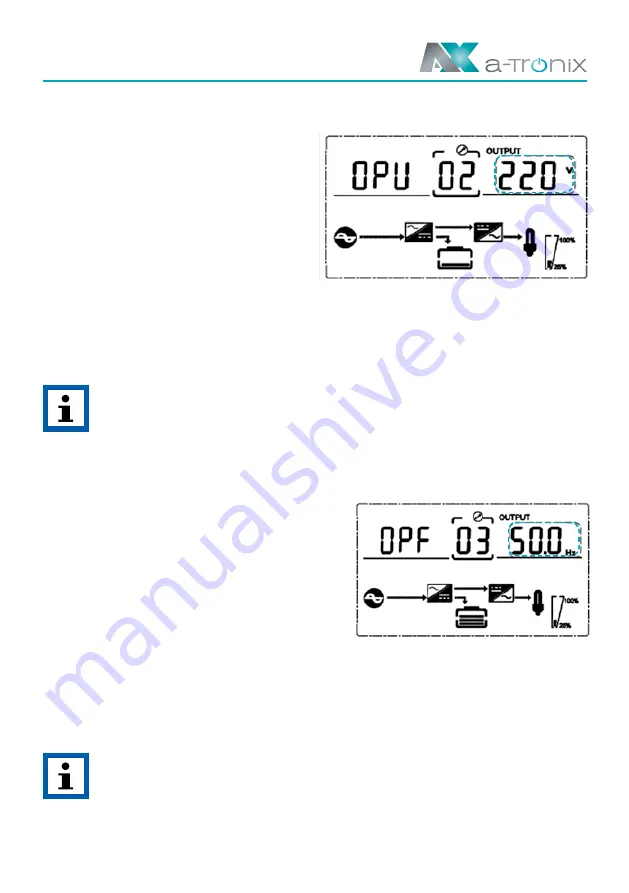
Page 18 06/2021
Installation and Operating Instructions
UPS Edition One 6kVA, 10kVA
4.3.2 Output voltage class setting
Output voltage setting
(
NOTE:
Inside the broken-line
is the flashing part)
If you press the DOWN key under the mode
setting or the UP key under the frequency
setting, you will reach the output voltage
setting. To select the output voltage setting,
proceed as follows:
■
Press ENTER /ON to enter the value setting status, press UP & DOWN to select the
different output voltage and press ENTER/ON to confirm. There are 4 different voltages
– 208,220, 230, 240.
■
Use the UP & DOWN keys to go to the mode setting or the frequency setting.
NOTE:
When powered by inverter, it is necessary to turn off the inverter before setting
voltage and frequency level.
4.3.3 Output frequency setting
Frequency setting
(
NOTE:
Inside the broken-line
is the flashing part)
If you press the DOWN key when setting the
output voltage or the UP key when setting the
battery capacity, you will reach the frequency
setting. You can select this as follows:
■
Press ENTER/ON to enter the value setting status.
Press UP & DOWN to select another frequency and press ENTER/ON to confirm.
There are 2 different frequencies – 50/60 Hz.
■
Use the UP & DOWN keys to access the setting of the output voltage or the battery
capacity.
NOTE:
When powered by inverter, it is necessary to turn off the inverter before setting
voltage and frequency level.











































