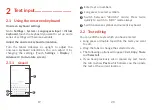1
2
Table of Contents
1 Your device ................................................................
6
1.1 Keys and connectors ......................................
6
1.2 Getting started ................................................
9
1.3 Home screen ....................................................
10
2 Text input ...................................................................
19
2.1 Using the onscreen keyboard ......................
19
2.2 Text editing .......................................................
20
3
.....................................................................
............................................................
4 Calendar, Clock, and Calculator ............................
4.1 Calendar
............................................................
26
..................................................................
..........................................................
5 Multimedia applications .........................................
3
1
5.1 Camera
..............................................................
3
1
5.2 Photos
..............................................................
3
2
Note:
This is a user manual for
A1 AlphaPad 10 (8092)
.
Updating your tablet’s software
Update through the
System Update
menu on your device.
To download the software update tool onto your PC, go to
https://www.alcatelmobile.com/support/software-drivers/
Finding your serial number or IMEI
You can find your serial number or International Mobile Equipment
Identity (IMEI) on the packaging materials. Or, on the tablet, choose
Settings > About tablet > Status
Viewing legal information
On the tablet, go to Settings > System > About tablet > Legal information.
Summary of Contents for AlphaPad 10
Page 1: ...A1 AlphaPad 10...