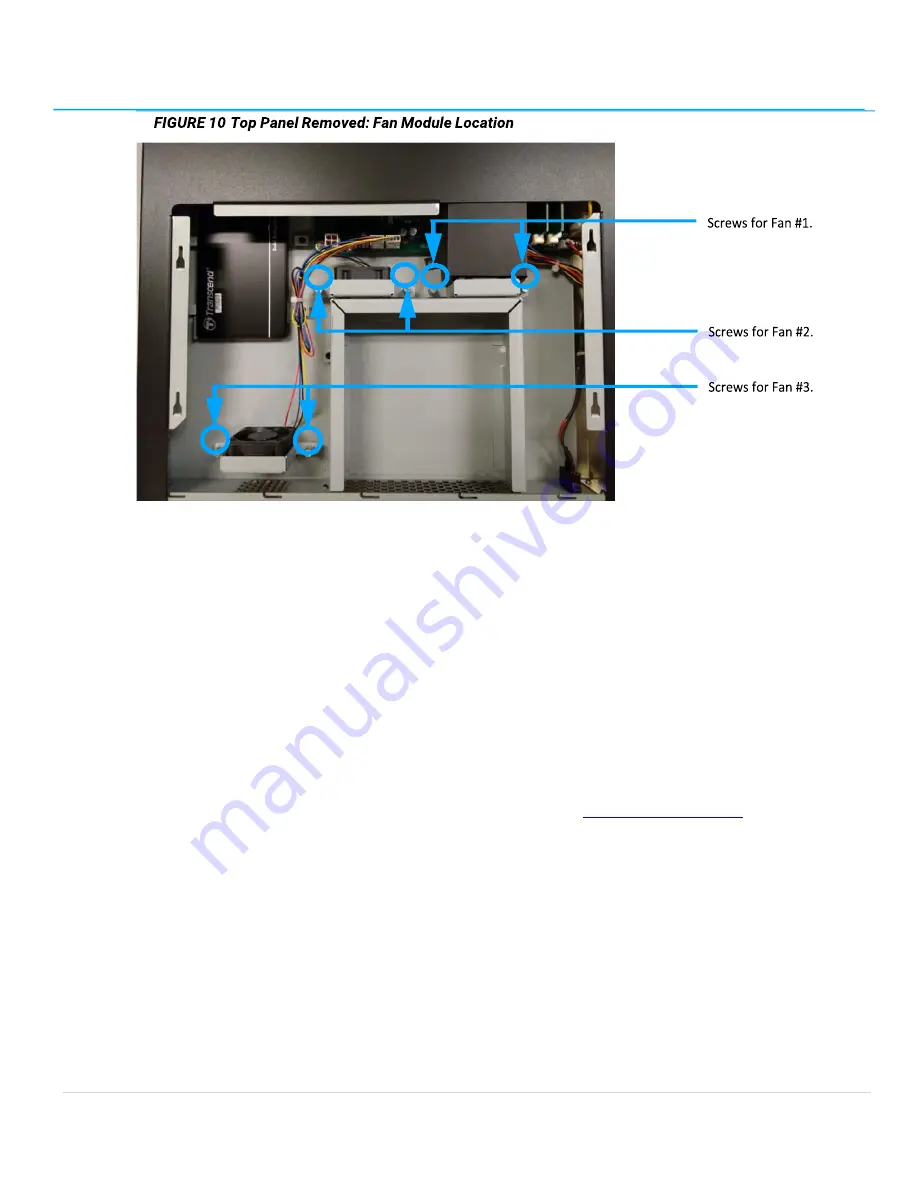
18 |
P a g e
A 1 0 H a r m o n y
T M
C o n t r o l l e r 2 0 0 0 I n s t a l l a t i o n G u i d e
4.
Remove the two screws of the appropriate fan module to remove it.
5.
Remove the fan module.
Inserting a Fan Module
Follow the steps below in order to insert a fan module.
1.
Insert the fan module into the appropriate location.
2.
Tighten the two screws to secure the fan module.
Note
:
Top panel must be removed to access fan modules. See
Removing a Fan Module
for instructions on
removing the top panel.
Summary of Contents for Harmony Controller 2000
Page 27: ...3...










































