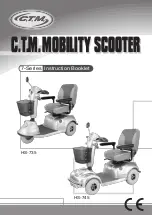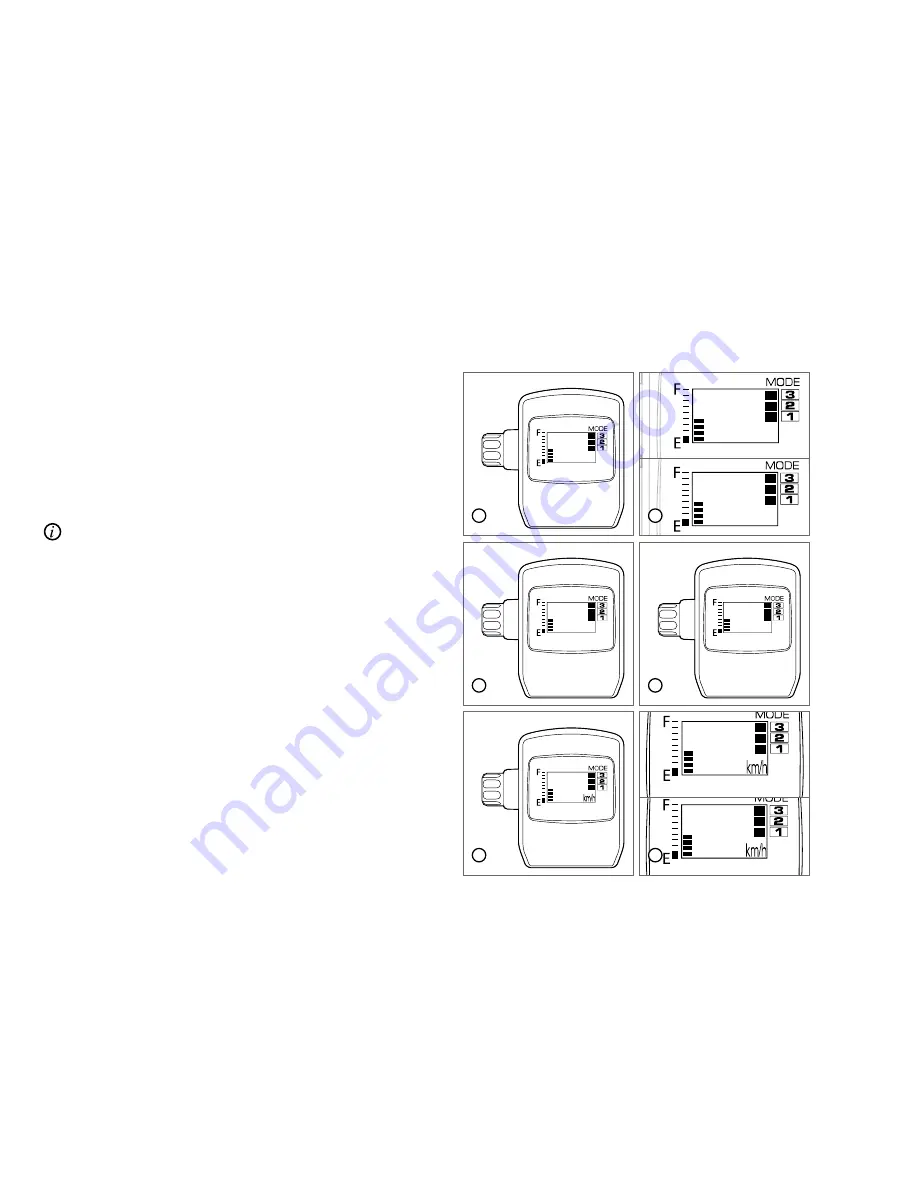
17
4.6 Setup (change between km & miles).
Push
the knob button to enter the menu.
Turn the knob untill
setup
(6) appears. Now push the knob
for 2 seconds to enter the setup menu. You can now
change
between km and miles by pushing the knob
(7) again for
2 seconds. Please wait, the system confirms your selection
automatically.
You enter the
ts-value
screen (8) by turning the knob in the
setup menu. This submenu is for servicing and allows dealer
and service technicians to measure the correct function of
your torque-sensor. To exit the setup menu from here
Turn the
knob
untill it shows
back
(9) and confirm with a push to return
to the standard screen again (1).
4.7 Switching between Odo & Trip
Push
the knob button to enter the menu.
Turn the knob untill
odo or trip
(10/11) appears. Please wait,
the system confirms your selection automatically. To reset trip:
push the knob for two seconds once you are on the trip screen
(11).
ts-value
8
back
9
odo
231
10
setup
6
km
7
miles
trip
0.0
11
trip
5.1
Summary of Contents for Hybrid/24
Page 1: ...1 Owner s manual Hybrid 24...
Page 2: ......