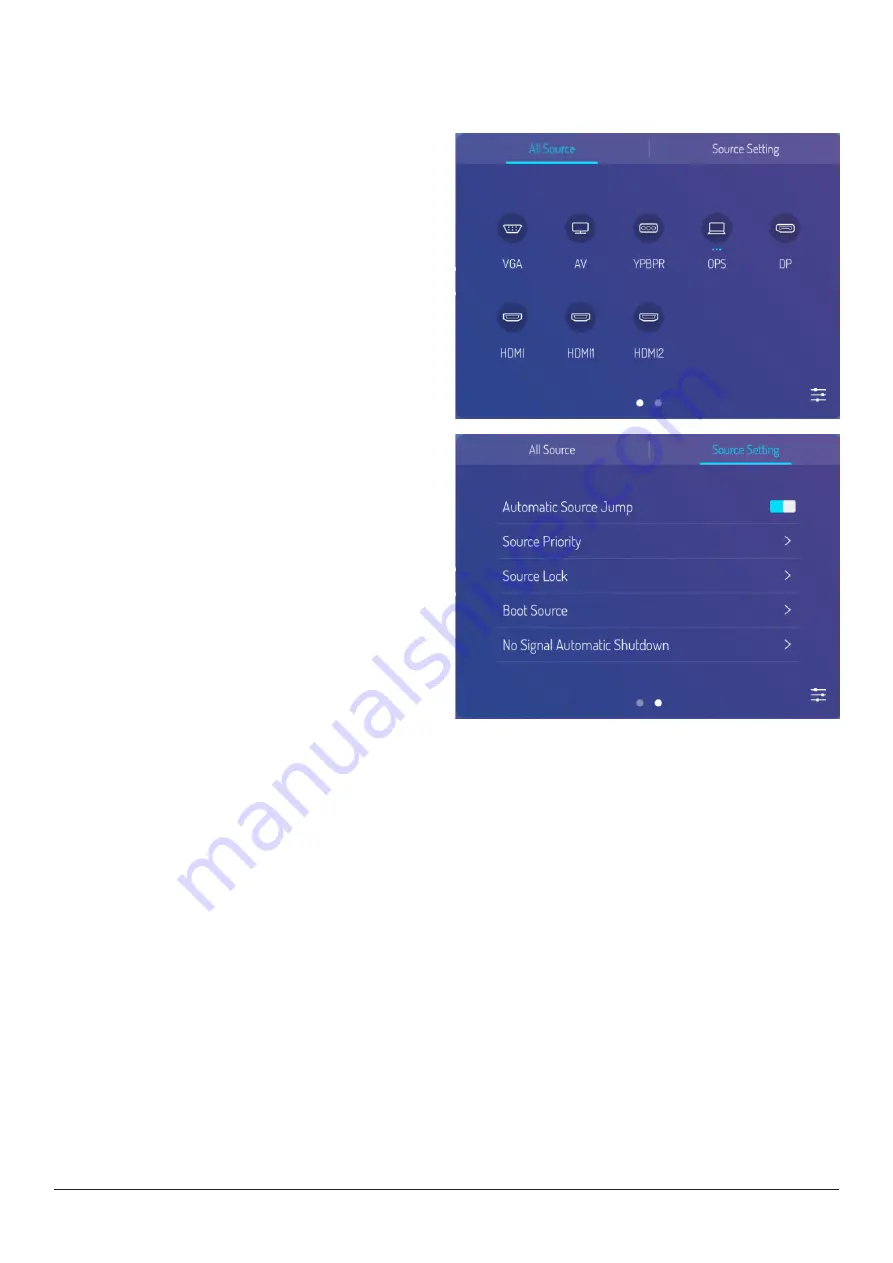
15
1
. Press the “ALL SOURCE” key on the
remote control to bring up the
All Source
Menu.
2
. Press the up an down keys on the
remote control or the
C/-
keys
on the control panel to select a signal
source (eg HDMI).
3
. Then press the “OK” key on the remote
control or
All Source
on the on screen
menu to switch to the desired input
signal source.
4
. The
Source Setting
menu allows you
to configure the behaviour of available
sources.
Change source signal (method 1)
1
. Use the on-screen sidebar menu on the
touchscreen and select
Source (TV icon)
> All Source
and switch to the desired
signal source.
Change source signal (method 2)
All manuals and user guides at all-guides.com
































