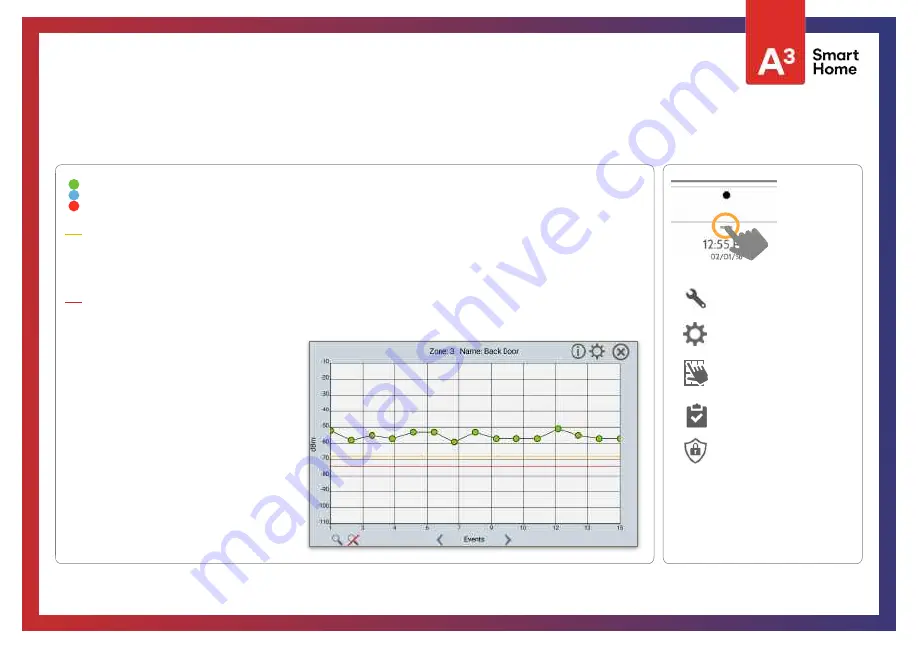
QOLSYS CONFIDENTIAL AND PROPRIETARY
PAGE
OF
116
177
SENSOR TEST
FIND IT
SYSTEM TESTS
Swipe down for
access
SETTINGS
ADVANCED SETTINGS
ENTER CODE (1111, 2222)
Colored points on the graph represent each state change or supervisory signal transmitted
from a sensor to the panel. Points are colored based on frequency.
The
YELLOW
line represents a dBm level where signal strength is “Poor” and potential RF
failures could occur. This line dynamically adjusts to 12 dBm above the ambient RF noise
floor in the environment.
The
RED
line represents a dBm level where signal strength is “Critical” and RF failures are
likely. This line dynamically adjusts to 6 dBm above the ambient RF noise floor in the
environment.
TROUBLESHOOTING:
If a sensor falls below the yellow line,
try changing it’s orientation (vertical/
horizontal), move the sensor to a
di
ff
erent part of the door/window or
adjust the panel’s
RF pigtail antenna.
Then re-test to see the if the result
improved.
SENSOR TEST
NOTE:
Manufacturer recommended signal to
noise ratio is min 7dB
SYSTEM TESTS
Summary of Contents for Qolsys IQ Panel 2
Page 8: ...INSTALLING THE PANEL...
Page 13: ...USER INTERFACE...
Page 17: ...PROGRAMMING...
Page 52: ...SECURITY SENSORS...
Page 84: ...WI FI DEVICES...
Page 91: ...Z WAVE DEVICES...
Page 102: ...BLUETOOTH DEVICES...
Page 110: ...SYSTEM TESTS...
Page 135: ...CUSTOMIZATION...
Page 148: ...MAINTENANCE...
Page 154: ...TROUBLESHOOTING...
Page 164: ...LEGAL...
Page 172: ...SPECIFICATIONS...












































