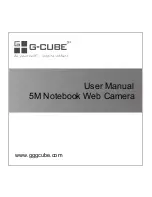11
Ⅵ
. Ulead photo express
The latest version of Photo Express offers a new look that makes image
editing much more fun and intuitive. There are a lot of improvements and
enhancements that comes with Photo Express 4. Here are some of the new
features that you can expect in Photo Express 4.
Photo Management:
With Photo Express' new user interface, it is now
easier to keep track of your files. In the Browse mode, you are able to view
your image, audio and video files visually.
Editing Photo:
Express has a huge range of image editing tools, from
correcting the brightness of an image all the way to fancy Hollywood style
special effects. These tools are always ready at the click of your mouse. Photo
Express? Object oriented design and ready-made templates take image editing
into another realm, even for a beginner.
Brand New User Interface Photo Express has a brand new look and feel. With
a more intuitive layout and easier to understand interface, image editing is
made even easier than before.
Customizable User Interface:
Change the appearance of the interface
to suit your taste. You can now download skins from the Ulead Website to
give your interface that unique look.
Browse Mode:
A Windows Explorer like browsing feature that makes
photo management easier. You can also now browse your image, audio and
video files visually.
Internal Browser:
Open any of the links to Ulead related Web sites,
available from the Ulead Links menu, right in the Photo Express Workspace.
Download extra content, presets and program updates in the Ulead Website
right inside Photo Express.