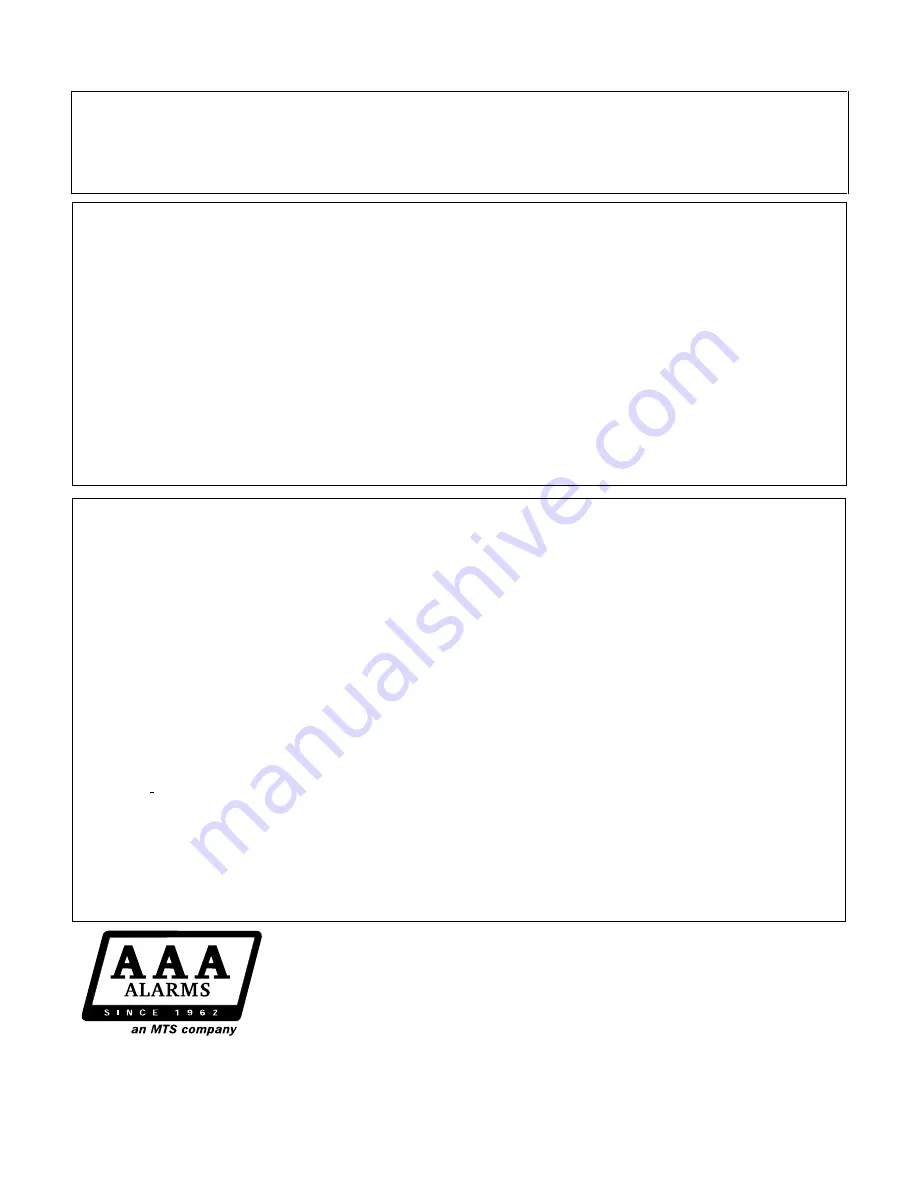
IC/FCC STATEMENT
This Class B digital apparatus complies with Canadian ICES-003.
Cet Appareil numérique de la classe B est conforme à la norme NMB-003 du Canada.
This device complies with part 15 of the FCC rules. Operation is subject to the following two conditions:
(1) This device may not cause harmful interference, and (2) this device must accept any interference received, including interference that may cause
undesired operation.
FCC ID: CFS8DL6150RF Canada: 1564104192A53
FEDERAL COMMUNICATIONS COMMISSION (FCC) Part 15 STATEMENT
This equipment has been tested to FCC requirements and has been found acceptable for use. The FCC requires the following statement for your
information:
This equipment generates and uses radio frequency energy and if not installed and used properly, that is, in strict accordance with the manufacturer's
instructions, may cause interference to radio and television reception. It has been type tested and found to comply with the limits for a Class B
computing device in accordance with the specifications in Part 15 of FCC Rules, which are designed to provide reasonable protection against such
interference in a residential installation. However, there is no guarantee that interference will not occur in a particular installation. If this equipment
does cause interference to radio or television reception, which can be determined by turning the equipment off and on, the user is encouraged to try to
correct the interference by one or more of the following measures:
•
If using an indoor antenna, have a quality outdoor antenna installed.
•
Reorient the receiving antenna until interference is reduced or eliminated.
•
Move the radio or television receiver away from the receiver/control.
•
Move the antenna leads away from any wire runs to the receiver/control.
•
Plug the receiver/control into a different outlet so that it and the radio or television receiver are on different branch circuits.
If necessary, the user should consult the dealer or an experienced radio/television technician for additional suggestions. The user or installer may find
the following booklet prepared by the Federal Communications Commission helpful: "Interference Handbook"
This booklet is available from the U.S. Government Printing Office, Washington, DC 20402.
The user shall not make any changes or modifications to the equipment unless authorized by the Installation Instructions or User's Manual.
Unauthorized changes or modifications could void the user's authority to operate the equipment.
LIMITED WARRANTY
Honeywell International Inc., acting through its ADEMCO business ("Seller"), 165 Eileen Way, Syosset, New York 11791, warrants its
product(s) to be in conformance with its own plans and specifications and to be free from defects in materials and workmanship under
normal use and service for 24 months from the date stamp control on the product(s) or, for product(s) not having an ADEMCO date
stamp, for 12 months from date of original purchase unless the installation instructions or catalog sets forth a shorter period, in which
case the shorter period shall apply. Seller's obligation shall be limited to repairing or replacing, at its option, free of charge for materials
or labor, any product(s) which is proved not in compliance with Seller's specifications or proves defective in materials or workmanship
under normal use and service. Seller shall have no obligation under this Limited Warranty or otherwise if the product(s) is altered or
improperly repaired or serviced by anyone other than ADEMCO factory service. For warranty service, return product(s) transportation
prepaid, to ADEMCO Factory Service, 165 Eileen Way, Syosset, New York 11791.
THERE ARE NO WARRANTIES, EXPRESS OR IMPLIED, OF MERCHANTABILITY, OR FITNESS FOR A PARTICULAR PURPOSE
OR OTHERWISE, WHICH EXTEND BEYOND THE DESCRIPTION ON THE FACE HEREOF. IN NO CASE SHALL SELLER BE
LIABLE TO ANYONE FOR ANY CONSEQUENTIAL OR INCIDENTAL DAMAGES FOR BREACH OF THIS OR ANY OTHER
WARRANTY, EXPRESS OR IMPLIED, OR UPON ANY OTHER BASIS OF LIABILITY WHATSOEVER, EVEN IF THE LOSS OR
DAMAGE IS CAUSED BY THE SELLER'S OWN NEGLIGENCE OR FAULT.
Seller does not represent that the product(s) it sells may not be compromised or circumvented; that the product(s) will prevent any
personal injury or property loss by burglary, robbery, fire or otherwise; or that the product(s) will in all cases provide adequate warning
or protection. Customer understands that a properly installed and maintained alarm system may only reduce the risk of a burglary,
robbery, fire
,
or other events occurring without providing an alarm, but it is not insurance or a guarantee that such will not occur or
that there will be no personal injury or property loss as a result. CONSEQUENTLY, SELLER SHALL HAVE NO LIABILITY FOR ANY
PERSONAL INJURY, PROPERTY DAMAGE OR OTHER LOSS BASED ON A CLAIM THAT THE PRODUCT(S) FAILED TO GIVE
WARNING. HOWEVER, IF SELLER IS HELD LIABLE, WHETHER DIRECTLY OR INDIRECTLY, FOR ANY LOSS OR DAMAGE
ARISING UNDER THIS LIMITED WARRANTY OR OTHERWISE, REGARDLESS OF CAUSE OR ORIGIN, SELLER'S MAXIMUM
LIABILITY SHALL NOT IN ANY CASE EXCEED THE PURCHASE PRICE OF THE PRODUCT(S), WHICH SHALL BE THE
COMPLETE AND EXCLUSIVE REMEDY AGAINST SELLER.
This warranty replaces any previous warranties and is the only warranty made by Seller on this product(s). No increase or alteration,
written or verbal, of the obligations of this Limited Warranty is authorized.
300-138 Portage Avenue East
Winnipeg, Manitoba
R3C 0A1
204-949-0078 or
866-949-0078
302-1301 8th Street South West
Calgary, Alberta
T2R 1B7
403-233-7454 or
800-655-2644
15911-121A Avenue
Edmonton, Alberta
T5V 1B1
780-421-8741 or
800-688-2970
¬.9l
K4460-6V2 10/03


























