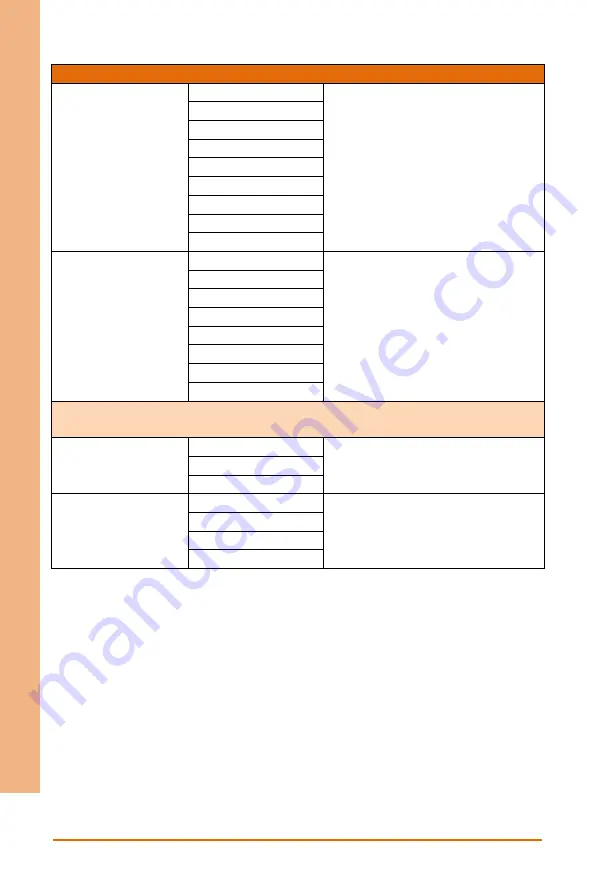
Chapter 3 – Driver Installation
41
AI IoT
Video
A
nalysis
Gat
ew
ay
AIO
T-
AIVD
Options Summary
IGD Flat Panel
Auto
Optimal Default, Failsafe Default
640x480
800x600
1024x768
1280x1024
1366x768
1680x1050
1920x1200
1280x800
IGD Boot Type
Auto
Optimal Default, Failsafe Default
VGA Port
HDMI
DP Port B
DP Port C
eDP
DSI Port A
DSI Port C
Select preference for Integrated Graphics Device (IGD) display interface used when
system boots.
Panel Scaling
Auto
Optimal Default, Failsafe Default
Centering
Stretching
GMCH BLC Control
PWM-Inverted
Optimal Default, Failsafe Default
GMBus-Inverted
PWM-Normal
GMBus-Normal
Summary of Contents for AIOT-AIVD
Page 1: ...Last Updated August 30 2019 AIOT AIVD AI IoT Video Analysis Gateway User s Manual 1st Ed...
Page 13: ...AI IoT Video Analysis Gateway AIOT AIVD Chapter 1 Chapter 1 Specifications...
Page 17: ...AI IoT Video Analysis Gateway AIOT AIVD Chapter 2 Chapter 2 Hardware Information...
Page 18: ...Chapter 2 Hardware Information 6 AI IoT Video Analysis Gateway AIOT AIVD 2 1 Dimensions...
Page 19: ...Chapter 2 Hardware Information 7 AI IoT Video Analysis Gateway AIOT AIVD 2 2 I O Location...
















































