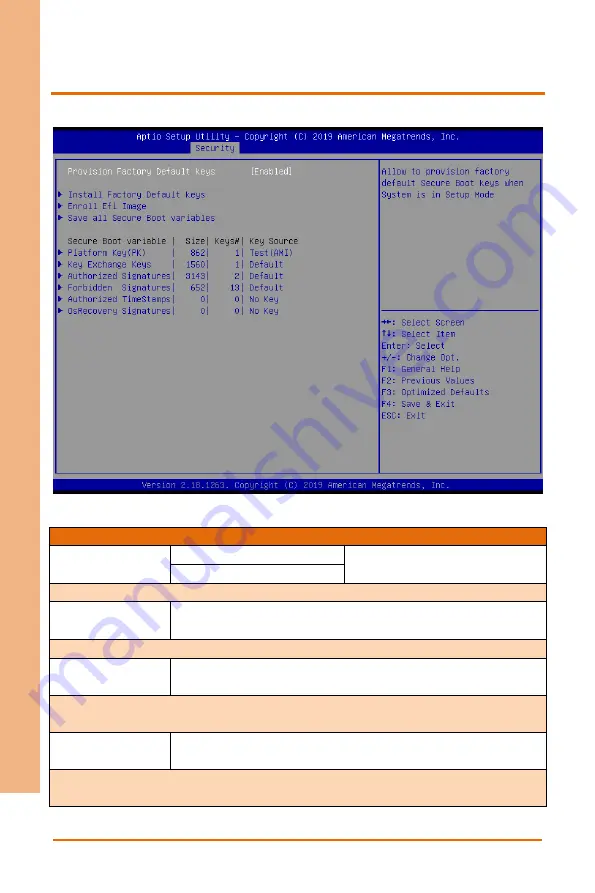
Chapter 3 – Driver Installation
49
AI IoT
Video
A
nalysis
Gat
ew
ay
AIO
T-
AIVD
3.6.1.1
Key Management
Options Summary
Provision Factory
Default keys
Enabled
Optimal Default, Failsafe Default
Disabled
Allow to provision factory default Secure Boot keys when System is in Setup Mode
Install Factory
Default keys
Press ‘Yes’ to install factory default keys
Force System to User Mode – install all Factory Default keys
Enroll Efi Image
Allow the image to run in Secure Boot mode. Enroll SHA256 Hash Certificate of the
Image into Authorized Signature Database (db)
Save all Secure Boot
variables
Save NVRAM content of Secure Boot policy variables to the files (EFI_SIGNATURE_LIST
data format) in root folder on a target file system device
Summary of Contents for AIOT-AIVD
Page 1: ...Last Updated August 30 2019 AIOT AIVD AI IoT Video Analysis Gateway User s Manual 1st Ed...
Page 13: ...AI IoT Video Analysis Gateway AIOT AIVD Chapter 1 Chapter 1 Specifications...
Page 17: ...AI IoT Video Analysis Gateway AIOT AIVD Chapter 2 Chapter 2 Hardware Information...
Page 18: ...Chapter 2 Hardware Information 6 AI IoT Video Analysis Gateway AIOT AIVD 2 1 Dimensions...
Page 19: ...Chapter 2 Hardware Information 7 AI IoT Video Analysis Gateway AIOT AIVD 2 2 I O Location...











































