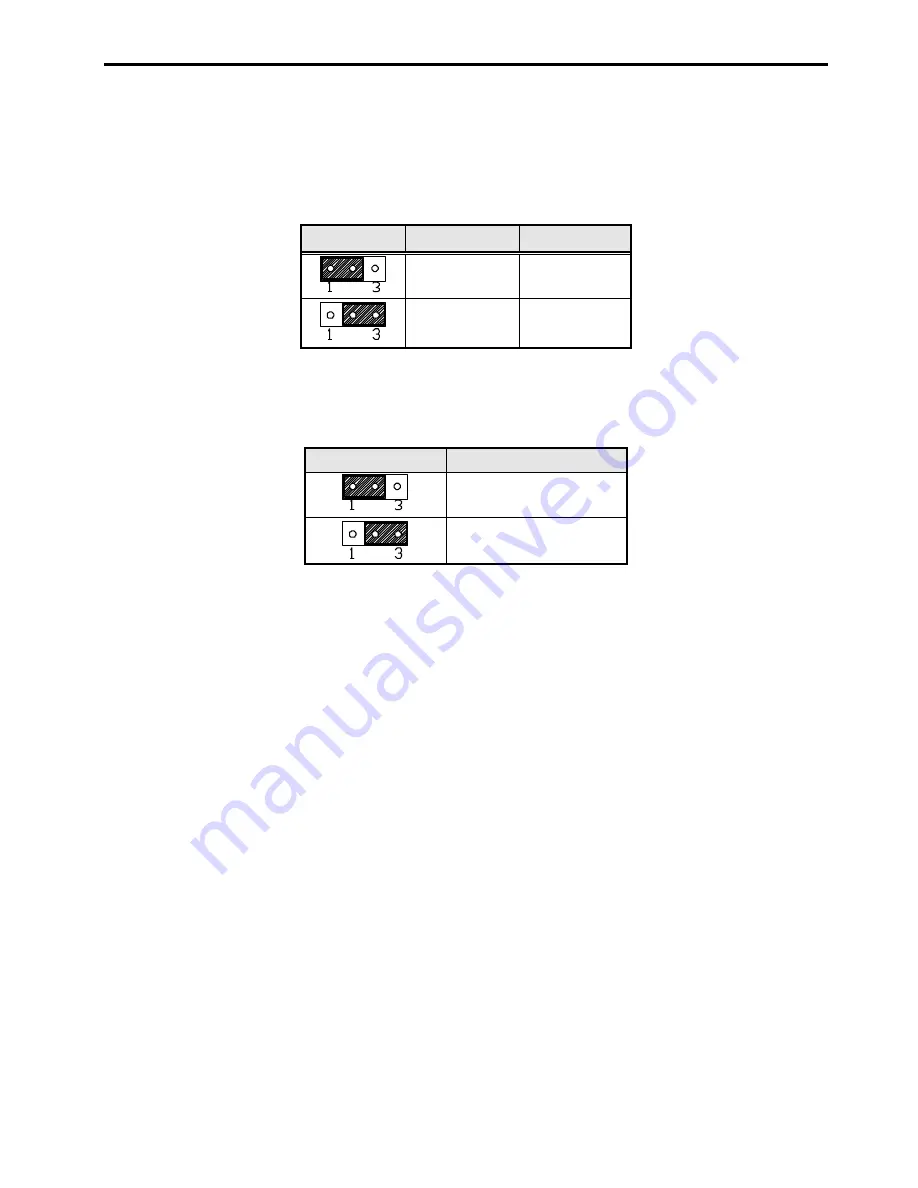
AMB-2020HT(T)-E User’s Manual
17
JP12: Clear CMOS
Follow steps to clear CMOS data.
1. Disconnect the AC power cord.
2. Short JP12 (1-2) and wait for 3 seconds.
3. Short JP12 (2-3) and replace the AC power cord.
4. Turn on the system.
JP16: DiskOnChip BIOS Expansion Address Select
JP16
Address
D0000-D7FFF
D8000-DFFFF (default)
JP14: Reset Button Connector
JP14 is a 2-pin headers for the reset button used to restart the system without turning off the power and
then on again.
JP12
Setting
Function
Pin 1-2
Short/Closed
Clear CMOS
Pin 2-3
Short/Closed
Normal
















































