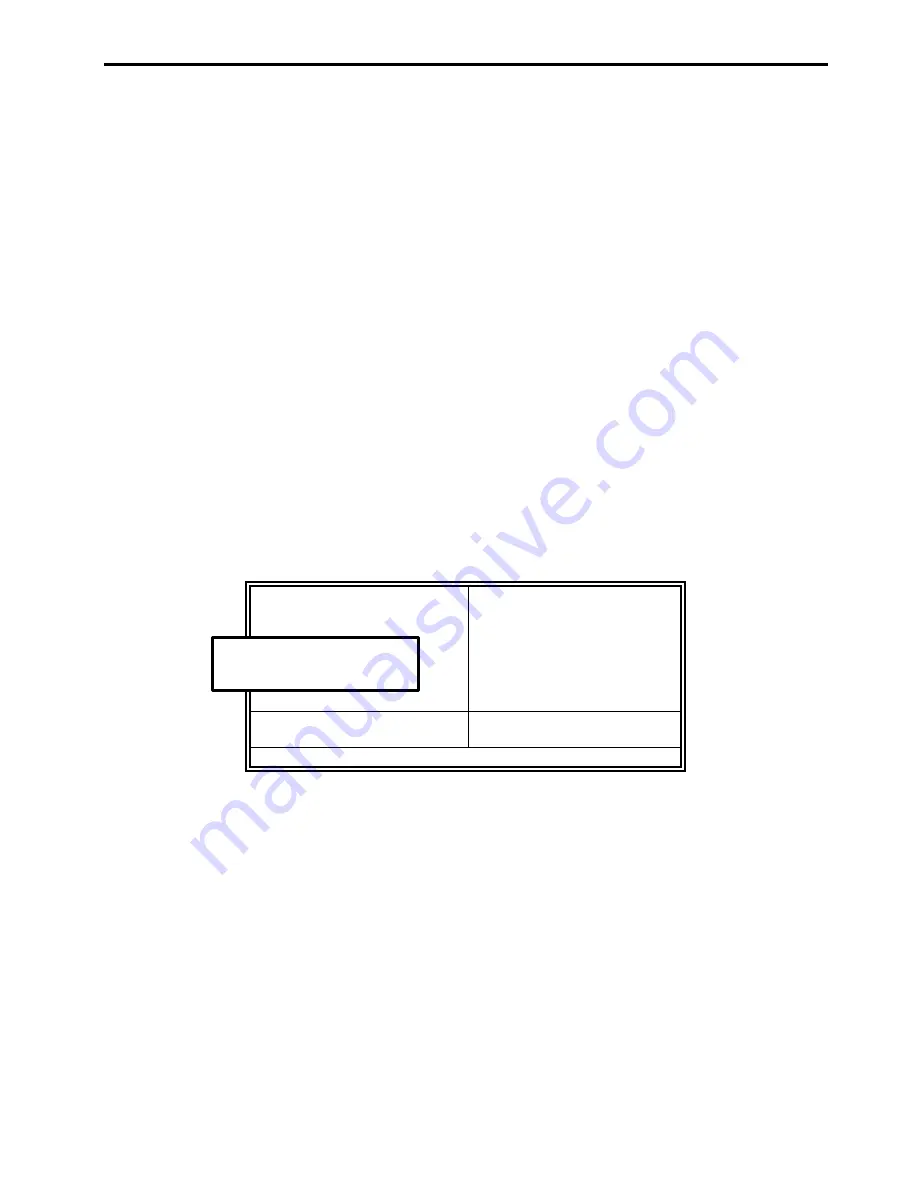
AMB-2020HT(T)-E User’s Manual
31
Reset Configuration Data
This field allows you to determine whether or not to reset the configuration data. The default value is
Disabled.
IRQ3/4/5/7/9/10/11/12/14/15, DMA0/1/3/5/6/7 assigned to
These fields allow you to determine the IRQ/DMA assigned to the ISA bus and is not available to any
PCI slot.
Used MEM base addr
This field allows the user to set the base address and block size of a legacy (non-PnP) ISA card that uses
any memory segment within the C800H and DFFFH address range. If you have such a card and are not
using an ICU (ISA Configuration Utility) to specify its address range, select a base address from the six
available options. During selection, the “Used MEM Length” field will appear with the block size
options. If you have more than one legacy ISA card in your system that require the use of this address
range, you can increase the block size to either 8K, 16K, 32K or 64K. If you are using ICU to accomplish
this task, leave “Used MEM base addr” to its default setting of
N/A
.
Load BIOS Defaults
This option allows you to load the troubleshooting default values permanently stored in the BIOS ROM.
These default settings are non-optimal and disable all high-performance features.
ROM PCI/ISA BIOS
CMOS SETUP UTILITY
AWARD SOFTWARE, INC.
STANDARD CMOS SETUP
INTEGRATED PERIPHERALS
BIOS FEATURES SETUP
SUPERVISOR PASSWORD
CHIPSET FEATURES SETUP
USER PASSWORD
POWER MANAGEMENT SETUP
IDE HDD AUTO DETECTION
PNP/PCI CONFIGURATION
SAVE & EXIT SETUP
LOAD BIOS DEFAULTS
EXIT WITHOUT SAVING
LOAD SETUP DEFAULTS
ESC : Quit
á
â
à
ß
: Select Item
F10 : Save & Exit Setup
(Shift) F2 : Change Color
Load BIOS Defaults except Standard CMOS Setup
To load BIOS defaults value to CMOS SRAM, enter “Y”. If not, enter “N”.
Load BIOS Defaults (Y/N)? N






































