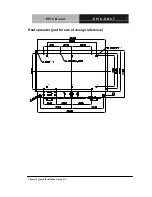E P I C B o a r d
E P I C - K B 0 7
Chapter 1 General Information
1- 3
1.2 Features
AMD Embedded G-series Quad/Dual Core SoC APU (BGA
based,
≦
25W )
-
AMD® GX-420CA Quad-core 2.0GHz SoC with AMD
Radeon™ HD 8400E Graphics
-
AMD® GX-217GA Dual-core 1.65GHz SoC with AMD
Radeon
™
HD 8280E Graphics
1 x 204-pin Single Channel DDR3/DDR3L (default)
1600MHz SODIMM up to 8GB
Display Configuration ( supports dual displays and
VGA
+DP0
default setting )
-
VGA+DP1; VGA+LVDS1(18-bit Single Channel) or
LVDS2
-
DP0 (Rear I/O) or HDMI + VGA ; DP0 (Rear I/O) or
HDMI + LVDS2(24-bit Dual Channel)
-
LVDS1(18-bit Single Channel) +LVDS2(24-bit Dual
Channel)
-
DP0 or HDMI + DP1(optional)
10/100/1000Base-TX, RJ-45 x 2
SATA6.0 Gb/s x 1, USB 3.0 x 2, USB2.0 x 5
RS-232 x 4, RS-232/422/485 x 2( COM 1,2)
Mini Card Socket x 2 (One for Mini Card, the other one for
mSATA/ Mini Card and selected by Jumper CN37)
Touch Panel Control Chip Supports 4/5/8-wire Touch Screen
(Optional)
1.8 mm PCB, 8-layer PCB Layout
Summary of Contents for EPIC-KB07
Page 9: ...EPIC Board E P I C K B 0 7 Chapter 1 General Information 1 1 General Information Chapter 1...
Page 63: ...EPIC Board E P I C K B 0 7 Chapter 2 Quick Installation Guide 2 49 18 5V PWR 5V 19 HPLG_DETECT...
Page 65: ...EPIC Board E P I C K B 0 7 Chapter 3 AMI BIOS Setup 3 1 AMI BIOS Setup Chapter 3...
Page 72: ...EPIC Board E P I C K B 0 7 Chapter 3 AMI BIOS Setup 3 8 CPU Configuration...
Page 96: ...EPIC Board E P I C K B 0 7 Chapter 4 Driver Installation 4 1 Driver Installation Chapter 4...
Page 101: ...EPIC Board E P I C K B 0 7 Chapter 4 Driver Installation 4 6...
Page 102: ...EPIC Board E P I C K B 0 7 Chapter 4 Driver Installation 4 7...
Page 103: ...EPIC Board E P I C K B 0 7 Chapter 4 Driver Installation 4 8 For Windows 8...
Page 104: ...EPIC Board E P I C K B 0 7 Chapter 4 Driver Installation 4 9...
Page 114: ...EPIC Board E P I C K B 0 7 Appendix B I O Information B 1 I O Information Appendix B...
Page 115: ...EPIC Board E P I C K B 0 7 Appendix B I O Information B 2 B 1 I O Address Map...
Page 116: ...EPIC Board E P I C K B 0 7 Appendix B I O Information B 3...
Page 117: ...EPIC Board E P I C K B 0 7 Appendix B I O Information B 4 B 2 Memory Address Map...
Page 118: ...EPIC Board E P I C K B 0 7 Appendix B I O Information B 5 B 3 IRQ Mapping Chart...
Page 119: ...EPIC Board E P I C K B 0 7 Appendix B I O Information B 6...
Page 120: ...EPIC Board E P I C K B 0 7 Appendix B I O Information B 7...
Page 121: ...EPIC Board E P I C K B 0 7 Appendix B I O Information B 8 B 4 DMA Channel Assignments...
Page 122: ...EPIC Board E P I C K B 0 7 Appendix C Mating Connector C 1 Mating Connector Appendix C...
Page 128: ...EPIC Board E P I C K B 0 7 Appendix E DIO E 1 DIO Appendix E...
Page 130: ...EPIC Board E P I C K B 0 7 Appendix E DIO E 3...
Page 131: ...EPIC Board E P I C K B 0 7 Appendix E DIO E 4...