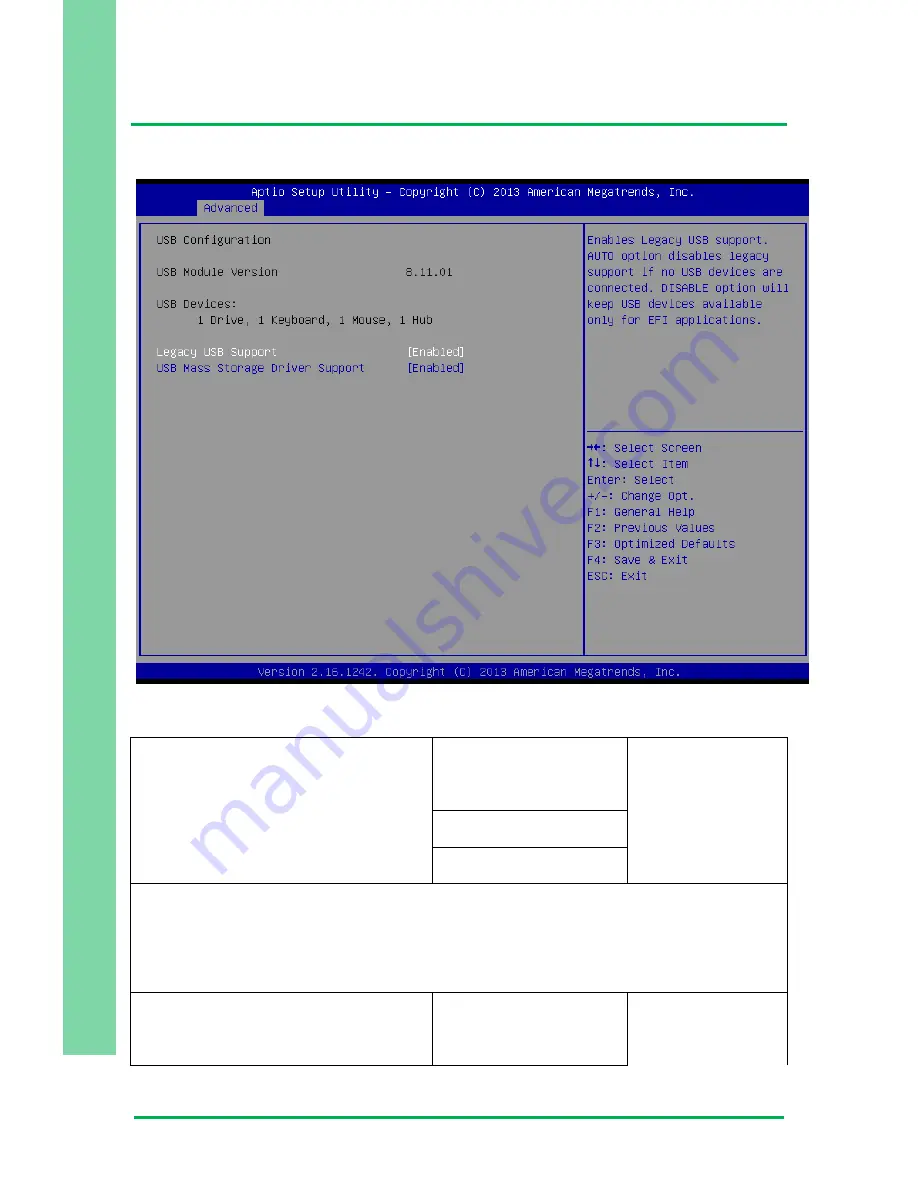
Chapter 3 – AMI BIOS Setup
76
Su
bco
mp
act
Bo
ar
d
G
ENE
-BT
05
3.4.16
Advanced: USB Configuration
Options summary:
Legacy USB Support
Enabled
Optimal Default,
Failsafe Default
Disabled
Auto
Enables BIOS Support for Legacy USB Support. When enabled, USB can be functional
in legacy environment like DOS.
AUTO option disables legacy support if no USB devices are connected
Device Name (Emulation Type)
Auto
Optimal Default,
Failsafe Default
Summary of Contents for GENE-BT05
Page 1: ...Last Updated September 16 2015 GENE BT05 Subcompact Board User s Manual 5th Ed...
Page 15: ...Subcompact Board GENE BT05 Chapter 1 Chapter 1 Product Specifications...
Page 19: ...Subcompact Board GENE BT05 Chapter 2 Chapter 2 Hardware Information...
Page 21: ...Chapter 2 Hardware Information 7 Subcompact Board GENE BT05 Standard Version Solder Side...
Page 22: ...Chapter 2 Hardware Information 8 Subcompact Board GENE BT05 Advanced Version Component Side...
Page 23: ...Chapter 2 Hardware Information 9 Subcompact Board GENE BT05 Advanced Version Solder Side...
Page 25: ...Chapter 2 Hardware Information 11 Subcompact Board GENE BT05 Standard Version Solder Side...
Page 26: ...Chapter 2 Hardware Information 12 Subcompact Board GENE BT05 Advanced Version Component Side...
Page 27: ...Chapter 2 Hardware Information 13 Subcompact Board GENE BT05 Advanced Version Solder Side...
Page 65: ...Subcompact Board GENE BT05 Chapter 3 Chapter 3 AMI BIOS Setup...
Page 69: ...Chapter 3 AMI BIOS Setup 55 Subcompact Board GENE BT05 3 4 Setup submenu Advanced...
Page 74: ...Chapter 3 AMI BIOS Setup 60 Subcompact Board GENE BT05 3 4 2 Advanced Super IO Configuration...
Page 84: ...Chapter 3 AMI BIOS Setup 70 Subcompact Board GENE BT05 3 4 10 Advanced H W Monitor...
Page 88: ...Chapter 3 AMI BIOS Setup 74 Subcompact Board GENE BT05 3 4 14 Advanced CSM Configuration...
Page 89: ...Chapter 3 AMI BIOS Setup 75 Subcompact Board GENE BT05 3 4 15 Advanced Trusted Computing...
Page 93: ...Chapter 3 AMI BIOS Setup 79 Subcompact Board GENE BT05 3 5 Setup submenu Chipset...
Page 94: ...Chapter 3 AMI BIOS Setup 80 Subcompact Board GENE BT05 3 5 1 Chipset Host Bridge...
Page 97: ...Chapter 3 AMI BIOS Setup 83 Subcompact Board GENE BT05 3 5 2 Chipset South Bridge...
Page 99: ...Chapter 3 AMI BIOS Setup 85 Subcompact Board GENE BT05 3 5 2 2 South Bridge USB Configuration...
Page 104: ...Chapter 3 AMI BIOS Setup 90 Subcompact Board GENE BT05 3 8 Setup submenu Save Exit...
Page 105: ...Subcompact Board GENE BT05 Chapter 4 Chapter 4 Drivers Installation...
Page 110: ...Chapter 4 Driver Installation 96 Subcompact Board GENE BT05 3 Run patch bat as administrator...
Page 113: ...Chapter 4 Driver Installation 99 Subcompact Board GENE BT05...
Page 114: ...Subcompact Board GENE BT05 Appendix A Appendix A Watchdog Timer Programming...
Page 119: ...Subcompact Board GENE BT05 Appendix B Appendix B I O Information...
Page 120: ...Appendix B I O Information 106 Subcompact Board GENE BT05 B 1 I O Address Map...
Page 121: ...Appendix B I O Information 107 Subcompact Board GENE BT05 B 2 Memory Address Map...
Page 122: ...Appendix B I O Information 108 Subcompact Board GENE BT05 B 3 IRQ Mapping Chart...
Page 123: ...Appendix B I O Information 109 Subcompact Board GENE BT05...
Page 124: ...Appendix B I O Information 110 Subcompact Board GENE BT05...
Page 125: ...Appendix B I O Information 111 Subcompact Board GENE BT05 B 4 DMA Channel Assignments...
Page 126: ...Subcompact Board GENE BT05 Appendix C Appendix C Mating Connectors...
Page 130: ...Subcompact Board GENE BT05 Appendix D Appendix D Electrical Specifications for I O Ports...







































