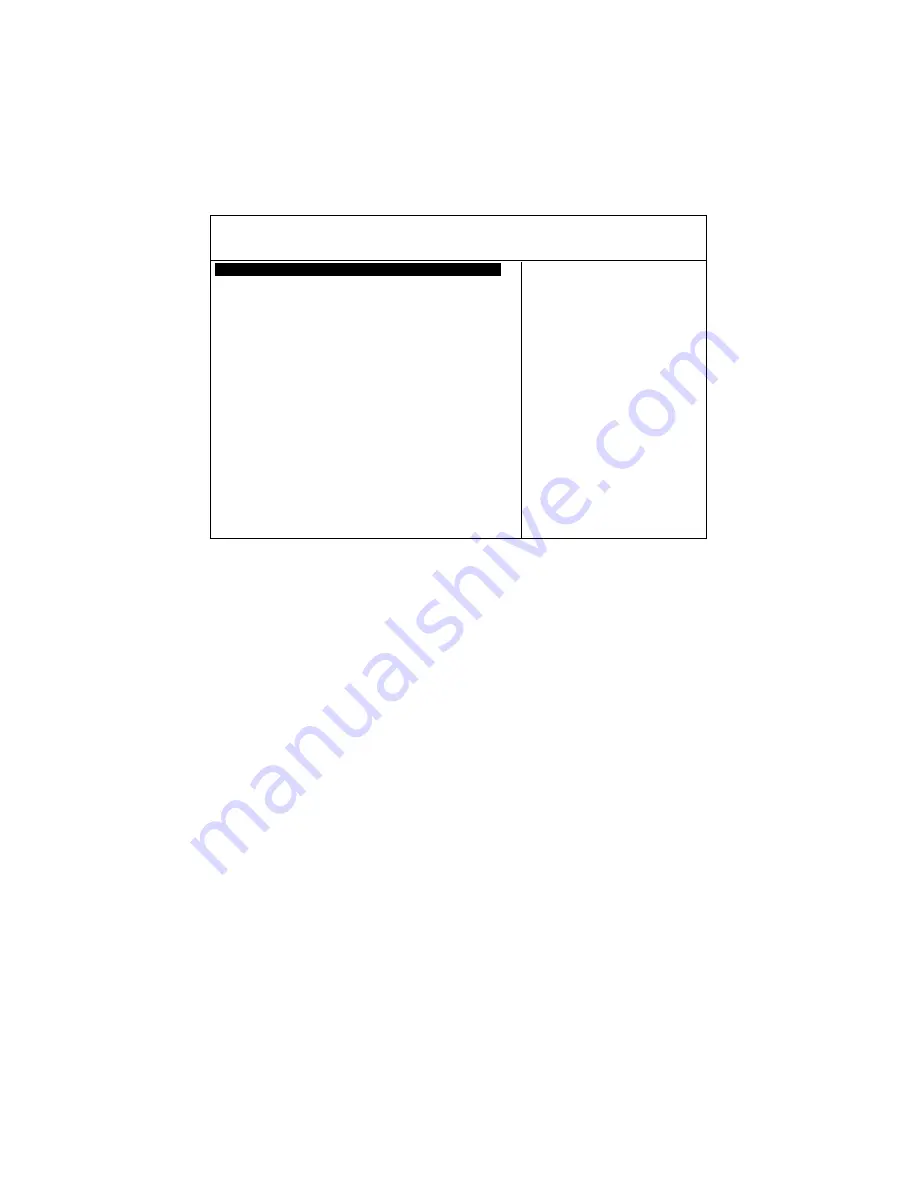
Chapter 3 AMIBIOS Setup 47
AMIBIOS SETUP — ADVANCED CHIPSET SETUP
(C) 1995 American Megatrends, Inc. All Rights Reserved
Plug and Play Aware O/S
: No
:Enabled
PCI Latency Timer (PCI Clocks)
: 64
PCI VGA Palette Snoop
: Display
PCI IDE Bos Master
: Display
Off Board PCI IDE Card
: Auto
Off Board PCI IDE Primary IRQ
: Disabled
Off Board PCI IDE Secondary IRQ
: Disabled
DMA Channel 0
: PnP
DMA Channel 1
: PnP
DMA Channel 3
: PnP
DMA Channel 5
: PnP
DMA Channel 7
: PnP
IRQ3
: PCI/PnP
IRQ4
: PCI/PnP
IRQ5
: PCI/PnP
IRQ7
: PCI/PnP
IRQ9
: PCI/PnP
IRQ10
: PCI/PnP
IRQ11
: PCI/PnP
Available Options:
No
Yes
¯-
ESC: Exit :Sel
PgUp/PgDn: Modify
F2/F3: Color
PCI latency Timer (in PCI Clocks)
This option sets the latency of all PCI devices on the PCI bus.
The settings are in units equal to PCI clocks. The settings are 32,
64, 96, 128, 160, 192, 224, or 248.
PCI IDE BusMaster
Set this option to Enabled to specify that the IDE controller on
the PCI local bus has bus masteering capability. The settings are
Disabled or Enabled. The default setting is Disabled.
Offboard PCI IDE Card
This option specifies if an offboard PCI IDE controller adapter
card is used in the computer. You must also specify the PCI
expansion slot on the motherboard where the offboard PCI IDE
controller card is installed. If an offboard PCI IDE controller is
used, the onboard IDE controller on the motherboard is automati-
cally disabled.
If Auto is selected, AMIBIOS automatically determines the
correct setting for this option.















































