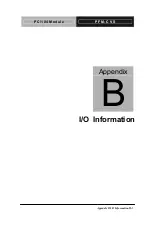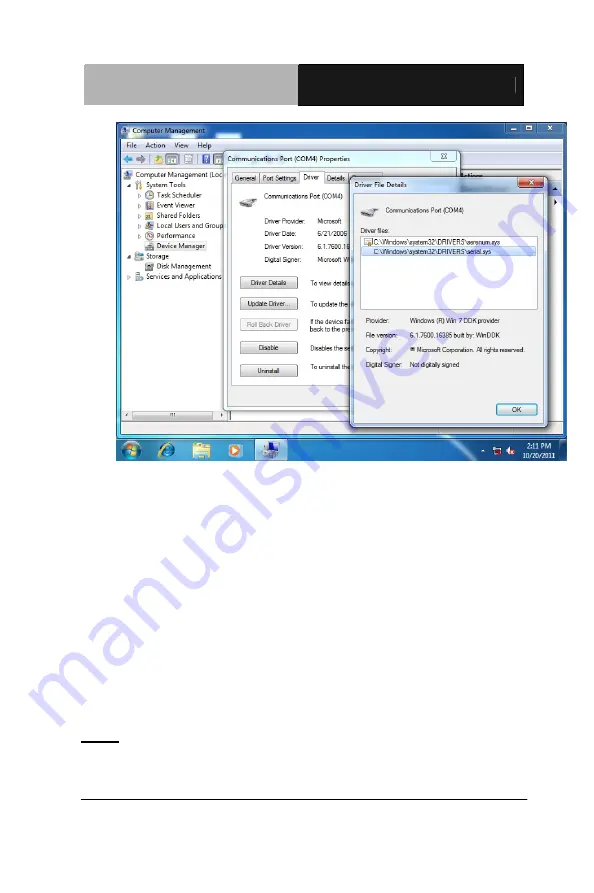
P C / 1 0 4 M o d u l e
P F M - C V S
Chapter 4 Driver Installation
4 - 8
Step 5 – Install Rapid Storage Technology
1. Click on the
Step5 - Rapid Storage Technology
folder
and select the OS your system is
2. Double click on the
setup.exe
file located in each OS
folder
3. Follow the instructions that the window shows
4. The system will help you install the driver automatically
Step 6 – Install AHCI for XP Installation
Note:
BIOS Setting Requirement : “BIOS Setting
Advanced
Launch
Storage OpROM :
Enable
to enable HDD”
Summary of Contents for PFM-CVS
Page 8: ...PC 104 Module P F M C V S Chapter 1 General Information 1 1 General Chapter 1 Information...
Page 17: ...PC 104 Module P F M C V S Solder Side Chapter 2 Quick Installation Guide 2 4...
Page 19: ...PC 104 Module P F M C V S Chapter 2 Quick Installation Guide 2 6 Solder Side...
Page 46: ...PC 104 Module P F M C V S Chapter 3 AMI BIOS Setup 3 1 AMI Chapter 3 BIOS Setup...
Page 49: ...PC 104 Module P F M C V S Setup Menu Setup submenu Main Chapter 3 AMI BIOS Setup 3 4...
Page 50: ...PC 104 Module P F M C V S Setup submenu Advanced Chapter 3 AMI BIOS Setup 3 5...
Page 53: ...PC 104 Module P F M C V S IDE Configuration IDE Chapter 3 AMI BIOS Setup 3 8...
Page 56: ...PC 104 Module P F M C V S F81866 Super IO Configuration Chapter 3 AMI BIOS Setup 3 11...
Page 57: ...PC 104 Module P F M C V S Serial Port Configuration Chapter 3 AMI BIOS Setup 3 12...
Page 58: ...PC 104 Module P F M C V S Chapter 3 AMI BIOS Setup 3 13...
Page 59: ...PC 104 Module P F M C V S Chapter 3 AMI BIOS Setup 3 14...
Page 61: ...PC 104 Module P F M C V S F81866 H W Monitor Chapter 3 AMI BIOS Setup 3 16...
Page 63: ...PC 104 Module P F M C V S Setup submenu Chipset Chapter 3 AMI BIOS Setup 3 18...
Page 64: ...PC 104 Module P F M C V S Host Bridge Chapter 3 AMI BIOS Setup 3 19...
Page 65: ...PC 104 Module P F M C V S Graphics Configuration Chapter 3 AMI BIOS Setup 3 20...
Page 69: ...PC 104 Module P F M C V S BBS Priorities Chapter 3 AMI BIOS Setup 3 24...
Page 72: ...PC 104 Module P F M C V S Chapter 3 AMI BIOS Setup 3 27 Setup submenu Exit...
Page 73: ...PC 104 Module P F M C V S Chapter 4 Driver Installation 4 1 Driver Chapter 4 Installation...
Page 78: ...PC 104 Module P F M C V S Chapter 4 Driver Installation 4 6 2 Restart the operating system...
Page 91: ...PC 104 Module P F M C V S Appendix B I O Information B 1 I O Information Appendix B...
Page 92: ...PC 104 Module P F M C V S Appendix B I O Information B 2 B 1 I O Address Map...
Page 93: ...PC 104 Module P F M C V S Appendix B I O Information B 3...
Page 94: ...PC 104 Module P F M C V S Appendix B I O Information B 4 B 2 1st MB Memory Address Map...
Page 95: ...PC 104 Module P F M C V S Appendix B I O Information B 5 B 3 IRQ Mapping Chart...
Page 96: ...PC 104 Module P F M C V S Appendix B I O Information B 6...
Page 97: ...PC 104 Module P F M C V S Appendix B I O Information B 7 B 4 DMA Channel Assignments...
Page 98: ...PC 104 Module P F M C V S Appendix C Mating Connector C 1 Appendix C Mating Connector...