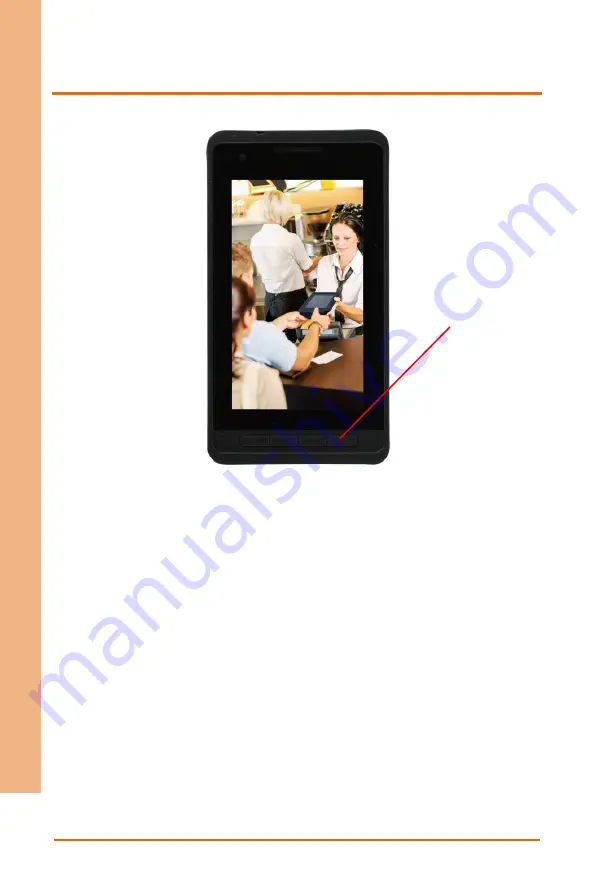
Chapter 2 – Getting Started
11
Ru
gg
ed
Tab
let
C
omp
uter
RT
C-
600A
2.3 Turning On the Device
The power button turns your device on and off. Hold the button for three
seconds to power on.
To start or wake it up from sleep mode, hold the power button for 0.5 seconds
till the shutdown confirmation is shown. If the system remains unresponsive,
press and hold the power button to force power off (may result in data loss). It is
strongly recommended that important data is backed up on a regular basis.
Power Button
Summary of Contents for RTC-600A-TAD-WBGLR-6101
Page 1: ...Last Updated December 22 2015 RTC 600A Rugged Tablet Computer User s Manual 3rd Ed ...
Page 13: ...Rugged Tablet Computer RTC 600A Chapter 1 Chapter 1 Product Specifications ...
Page 17: ...Rugged Tablet Computer RTC 600A Chapter 2 Chapter 2 Getting Started ...
Page 25: ...Rugged Tablet Computer RTC 600A Chapter 3 Chapter 3 Setting Up ...
Page 39: ...Rugged Tablet Computer RTC 600A Chapter 4 Chapter 4 Optional Accessories ...
Page 43: ...Rugged Tablet Computer RTC 600A Chapter 5 Chapter 5 Frequently Asked Questions ...
Page 46: ...Rugged Tablet Computer RTC 600A Appendix A Appendix A Statements ...
















































