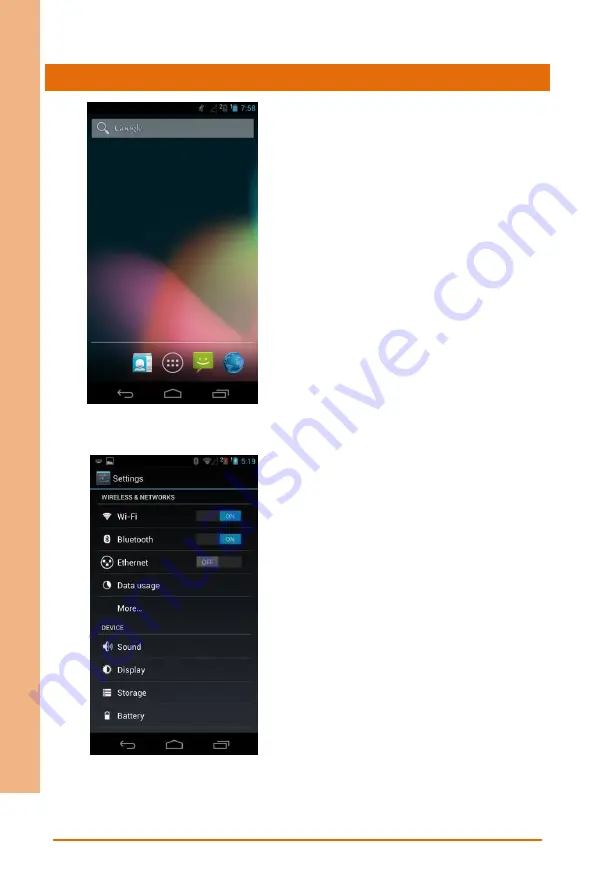
Chapter 3 – Setting Up
15
Ru
gg
ed
Tab
let
C
omp
uter
RT
C-
600A
Opening the Settings app
1)
From Home Screen
1.
Tap the notification area on the
bottom right corner.
2.
Tap and expand the quick
configuration area.
3.
Tap Settings to open the Settings
app.
2)
From Apps Menu
1.
Open the apps menu
2.
Tap Settings to open the Settings
app
Summary of Contents for RTC-600A-TAD-WBGLR-6101
Page 1: ...Last Updated December 22 2015 RTC 600A Rugged Tablet Computer User s Manual 3rd Ed ...
Page 13: ...Rugged Tablet Computer RTC 600A Chapter 1 Chapter 1 Product Specifications ...
Page 17: ...Rugged Tablet Computer RTC 600A Chapter 2 Chapter 2 Getting Started ...
Page 25: ...Rugged Tablet Computer RTC 600A Chapter 3 Chapter 3 Setting Up ...
Page 39: ...Rugged Tablet Computer RTC 600A Chapter 4 Chapter 4 Optional Accessories ...
Page 43: ...Rugged Tablet Computer RTC 600A Chapter 5 Chapter 5 Frequently Asked Questions ...
Page 46: ...Rugged Tablet Computer RTC 600A Appendix A Appendix A Statements ...
















































