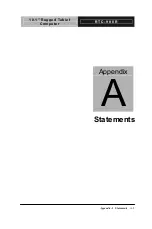1 0 . 1 ” R u g g e d T a b l e t
C o m p u t e r
R T C - 9 0 0 R
Chapter 3 Connectors
3-5
2. Micro-SD Card Slot
Insert a micro-SD card into the micro-SD card slot. As the smallest
flash memory card, it stores plenty of information even in a
compressed state.
3. SIM Card Slot
Insert a mobile SIM card for 3G functions.
4.
Power Button
The power button turns the RTC on/off. If the system is
unresponsive, press/hold the power switch to force the RTC to
power off.
Summary of Contents for RTC-900R
Page 12: ...10 1 Rugged Tablet R T C 9 0 0 R Computer Chapter 1 Settings 1 1 Settings Chapter 1 ...
Page 20: ...10 1 Rugged Tablet R T C 9 0 0 R Computer Chapter 1 Settings 1 9 5MP AF Camera ...
Page 22: ...10 1 Rugged Tablet R T C 9 0 0 R Computer Chapter 1 Settings 1 11 ...
Page 38: ...10 1 Rugged Tablet R T C 9 0 0 R Computer Chapter 2 Applications 2 1 Applications Chapter 2 ...
Page 46: ...10 1 Rugged Tablet R T C 9 0 0 R Computer Chapter 2 Applications 2 9 ...
Page 67: ...10 1 Rugged Tablet R T C 9 0 0 R Computer Chapter 3 Connectors 3 1 Connectors Chapter 3 ...
Page 77: ...10 1 Rugged Tablet R T C 9 0 0 R Computer Appendix A Statements A 1 Statements Appendix A ...