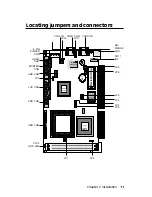Chapter 2 Installation
25
USB connector (CN4)
The USB connector supports two universal serial ports. This
connector allow optional external prot bracket and attached cable
to connect external USB devices. If the USB ports are installed,
the USB setting in the CMOS setup should be set to "Enabled".
The USB ports also require operating system supporting for USB
devices.
r
o
t
c
e
n
n
o
C
B
S
U
r
o
t
c
e
n
n
o
C
B
S
U
r
o
t
c
e
n
n
o
C
B
S
U
r
o
t
c
e
n
n
o
C
B
S
U
r
o
t
c
e
n
n
o
C
B
S
U
n
o
i
t
c
n
u
F
n
i
P
1
2
V
5
+
3
4
a
t
a
D
-
5
6
a
t
a
D
+
7
8
D
N
G
9
0
1
C
N
Parallel port connector (CN5)
Normally, the parallel port CN5 is used to connect the card to a
printer. You need an adapter cable if you use a traditional DB-25
connector. The cable has a 26-pin connector on one end and a
DB-25 connector on the other.
Parallel port IRQ
The SBC-554V/555 supports one parallel port. The port is
designated as LPT1 and can be disabled or changed to LPT2 or
LPT3 in the system BIOS setup.
Summary of Contents for SBC-555
Page 1: ...SBC 554V Half size 586 CPU Card with PISA Bus SBC 555 Half size 586 CPU Card with ISA Bus ...
Page 8: ......
Page 15: ...Chapter 1 General Information 7 Card dimensions 185 00 178 00 122 00 98 50 19 50 D4x4 ...
Page 16: ...8 SBC 554V 555 User s Manual ...
Page 70: ...62 SBC 554V 555 User s Manual ...