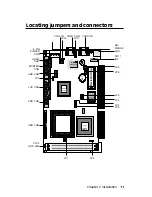Summary of Contents for SBC-555
Page 1: ...SBC 554V Half size 586 CPU Card with PISA Bus SBC 555 Half size 586 CPU Card with ISA Bus ...
Page 8: ......
Page 15: ...Chapter 1 General Information 7 Card dimensions 185 00 178 00 122 00 98 50 19 50 D4x4 ...
Page 16: ...8 SBC 554V 555 User s Manual ...
Page 70: ...62 SBC 554V 555 User s Manual ...