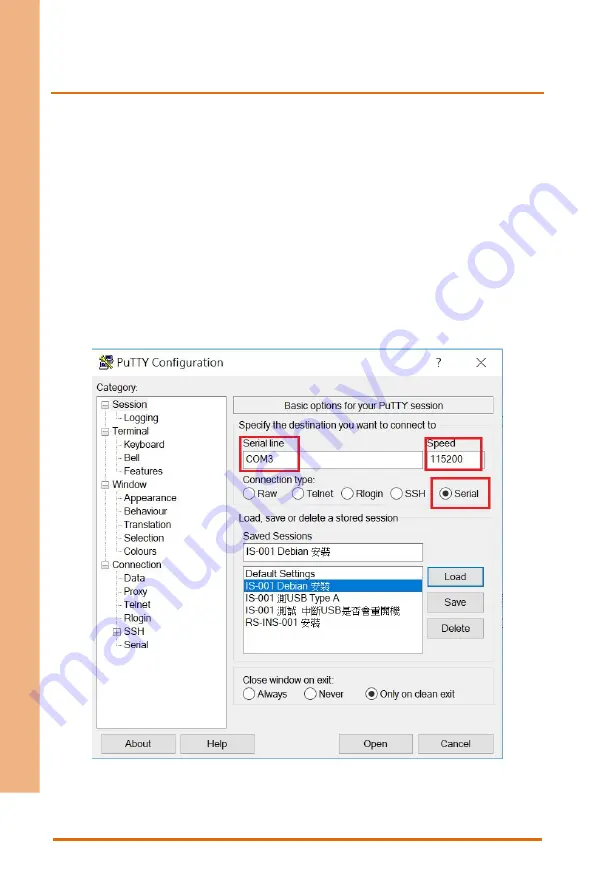
Chapter 3 – Drivers Installation
22
IO
T
G
a
te
w
a
y
S
ys
te
m
S
R
G
-3
3
5
2
3.2
Login and System Setup
This section details how to connect to the SRG-3352 system using PuTTY and
performing initial system setup. Before you begin, make sure the system is plugged in
and powered on, and connected to your PC via USB.
Step 1: PuTTY Configuration
Open the PuTTY application. In the configuration menu, type in the COM port and
type
115200
in the Speed column. Select “Serial” under the Connection Type heading,
then click the
Open
button to run PuTTY.
Summary of Contents for SRG-3352
Page 1: ...Last Updated July 24 2019 SRG 3352 IOT Gateway System User s Manual 1st Ed ...
Page 13: ...IOT Gateway System SRG 3352 Chapter 1 Chapter 1 Product Specifications ...
Page 17: ...Chapter 2 Hardware Information 5 IOT Gateway System SRG 3352 2 1 Dimensions ...
Page 18: ...Chapter 2 Hardware Information 6 IOT Gateway System SRG 3352 2 2 I O Location ...
Page 40: ...Chapter 3 Drivers Installation 28 IOT Gateway System SRG 3352 echo V dev watchdog ...









































