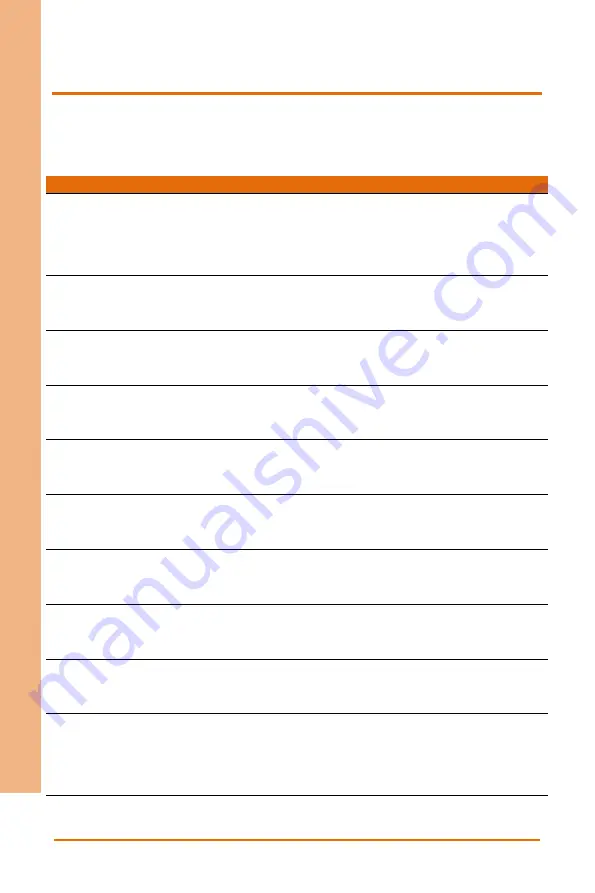
Chapter 2 – Hardware Information
8
Io
T G
at
eway
S
ystem
SRG
-APL
2.2.1
List of Connectors
The SRG-APL features several connectors which can be configured for your application.
This section details those connections and their specifications.
Position Function
1
Giga LAN Port
The standard RJ-45 LAN jack is provided the connection to the Local Area
Network (LAN).
2
USB 3.0 Port
The USB 3.0 type A connector, it could also support usb mass storage.
3
Power Light
Power on will turn on the blue light.
4
HDMI Port
The HDMI 1.4 support output, viewing OS on additional display.
5
DC Power Jack
The gateway could accept DC 12V input.
6
Reset Button
Press the button will reboot the OS.
7
Micro SD Slot
User can increase the storage by insert the micro SD card.
8
Power Switch Button
Press the button long time will force shutdown.
9
Antenna Connector
The Antenna type will be Wi-Fi/Bluetooth/LTE.
10
Micro SIM Slot
User can insert the micro SIM card into the slot when using LTE module on
mini card slot.
Summary of Contents for SRG-APL
Page 1: ...Last Updated January 27 2022 SRG APL IoT Gateway System User s Manual 1st Ed...
Page 12: ...IOT Gateway System SRG APL Chapter 1 Chapter 1 Product Specifications...
Page 17: ...Chapter 2 Hardware Information 6 IoT Gateway System SRG APL 2 1 Dimensions...
Page 18: ...Chapter 2 Hardware Information 7 IoT Gateway System SRG APL 2 2 I O Location...
Page 24: ...IOT Gateway System SRG APL Chapter 3 Chapter 3 Drivers Installation...








































