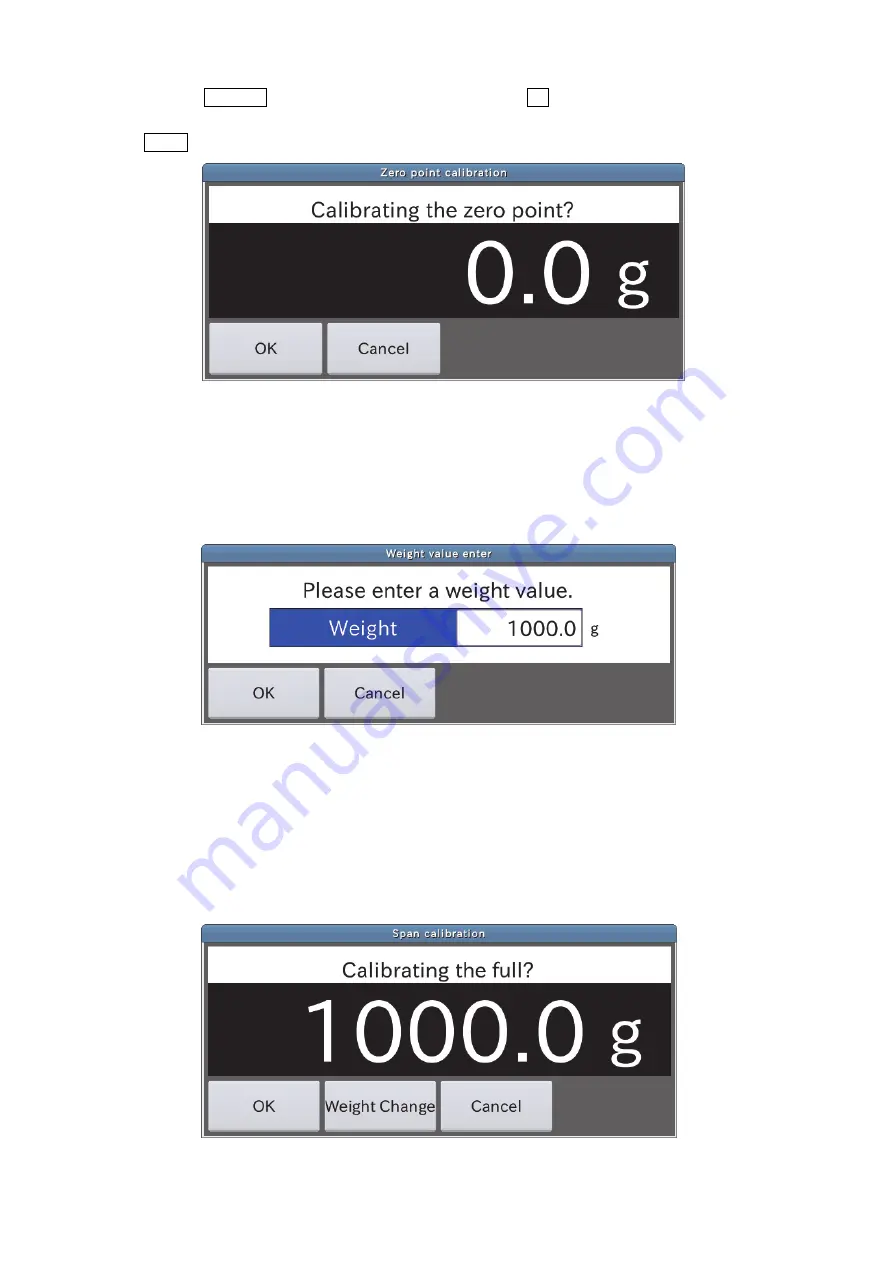
AD4412-CW
13
3. Touch the Adjust Cal button to calibrate the zero point. Touch the OK button after confirming that nothing is
placed on the load cell. To proceed to span calibration in the next step without calibrating the zero point, touch the
Cancel button
4. The “Weight value enter” screen is displayed after finishing zero point calibration. Enter a mass for the weight to
be used for calibration. (The weight value can be set between 0 g and capacity (g) of the load cell.)
5. The “Span calibration” screen is displayed after you have finished entering the weight value. Place a weight of
the mass entered on the load cell. Wait until the numerical value is stabilized, and then perform the span
calibration.
Fig. 15
Zero point calibration
Fig. 17
Span calibration screen
Fig. 16
Weight value enter screen










































