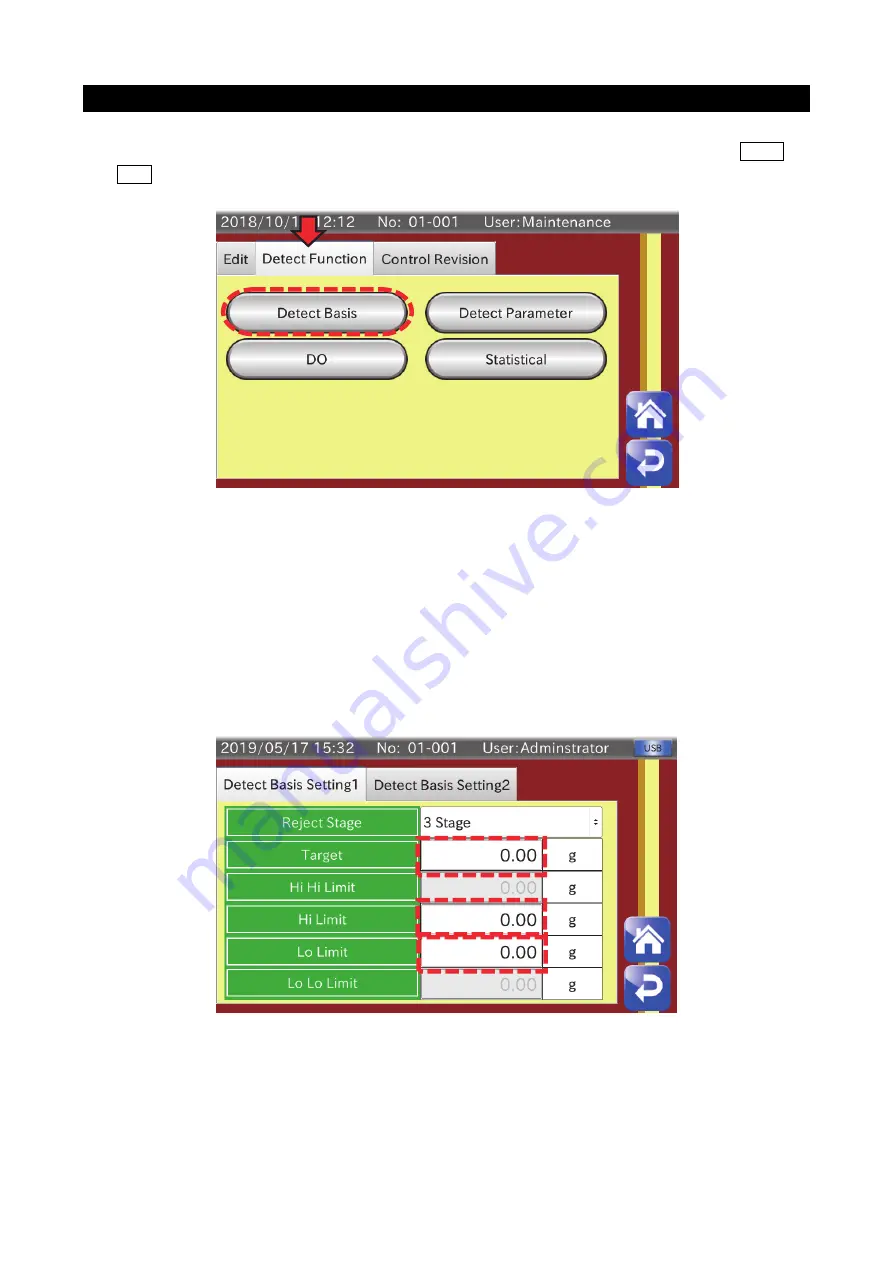
20
AD4412-CW
3.3.
Detect basis
1. Display the product edit screen in the same way as “3.1. Speed” described previously, and then touch the Detect
Basis button on “Detect Function” tab to display the detect basis
setting screen.
2. By setting “Target”, “Hi Limit” and “Lo Limit”
on the “Detect Basis Setting 1” tab, the indicator detects weighing values
that exceed the upper limit (Hi Limit) as being overweight and weighing values below the lower limit as being
underweight.
(When setting the reject stage to stage 5, the upper-upper limit (Hi Hi Limit) value detects very overweight and lower-
lower limit (Lo Lo Limit) detects very underweight by adding upper-upper limit and lower-lower limit to those settings.)
Those detections can also be used as output conditions of the DO/DI. Refer to “3.4 Setting the DI/DO” for details of
the setting method.
3. Refer to “5.7. Summary of Weighing Result” in the instruction manual for details of summary of weighing results using
the
detect basis described above.
Fig. 30
Detect basis settings
Fig. 29
Detect basis setting screen





































