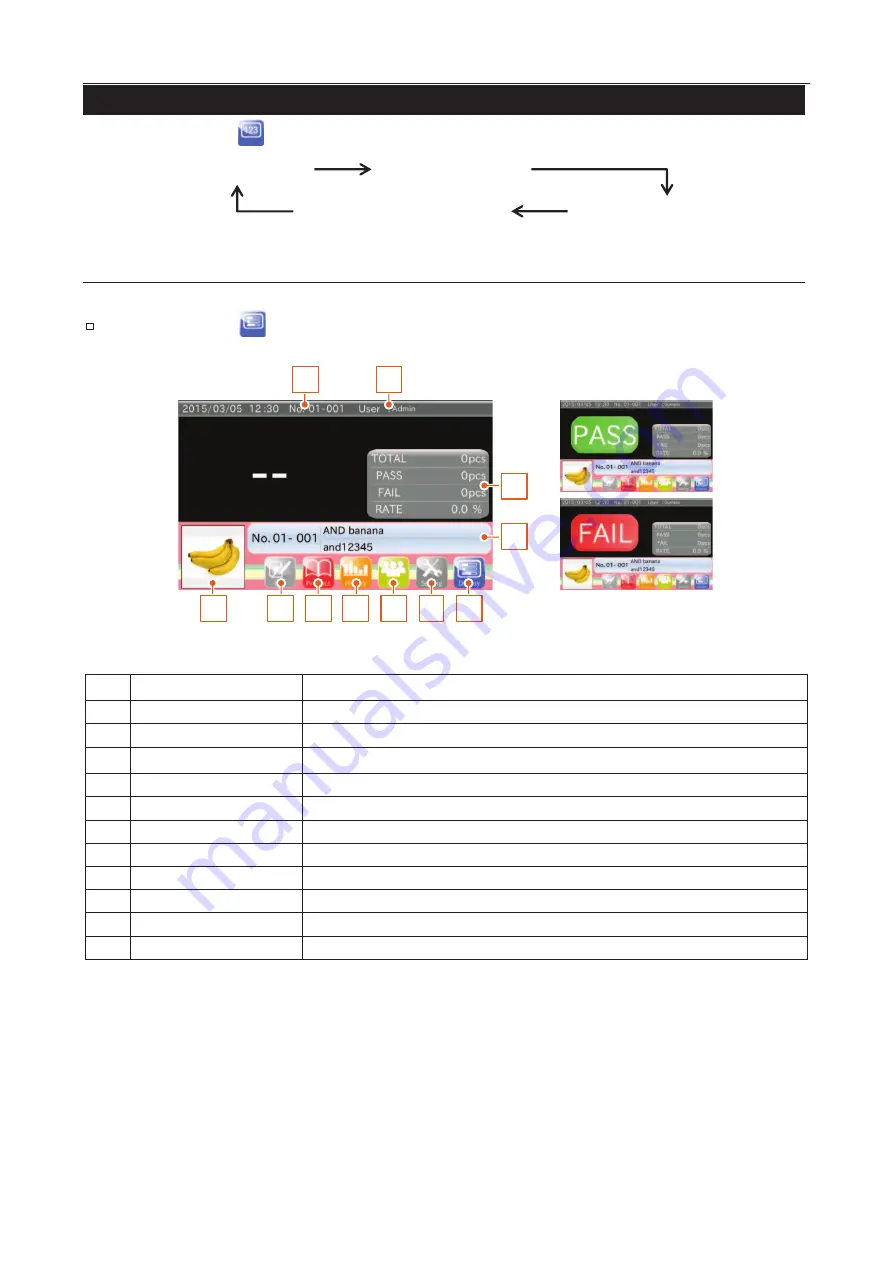
4
Basic Operations
- 4.3
Home Screen
13
44.3.
Home Screen
Touch the "
Display
" icon to switch between each "
Home
" screen.
Inspection Screen
Bar Graph Screen
Inspection Settings Screen
Lissajous Graph Screen
4.3.1.
Inspection Screen
The inspection result (Good : "
PASS
", Defective : "
FAIL
") is displayed in the center of the screen.
Touch the "
Display
" icon to switch the "
Bar graph
"
screen.
6
5
7
8
9
10
11
1
2
3
4
Fig. 112 IInspection Screens
No.
Name
Description
1
No.
Inspected product number.
2
Login user
Current login user name.
3
Count
The total count, the PASS count, the FAIL count, the FAIL rate.
4
Product information
The inspected product name and product code.
5
Product image
Inspected product image.
6
Calibration icon
"
Calibration
" screen is displayed.
7
Product icon
"
Product selection
" screen is displayed.
8
History icon
"
History
" screen is displayed.
9
User icon
"
Login
" screen is displayed.
10 Setting icon
"
Setting
" screen is displayed.
11 Display icon
The
"
Home screens
" are switched alternatively.
Summary of Contents for AD-4971
Page 1: ...1WMPD4002757B ...
Page 6: ...4 13 3 Phase Tracking 77 13 4 Rotate Direction 78 ...
Page 77: ...12 Specifications 12 2 Dimensions 75 1 12 2 Dimensions ...
Page 81: ...79 MEMO ...
Page 82: ...80 MEMO ...
Page 83: ......
















































