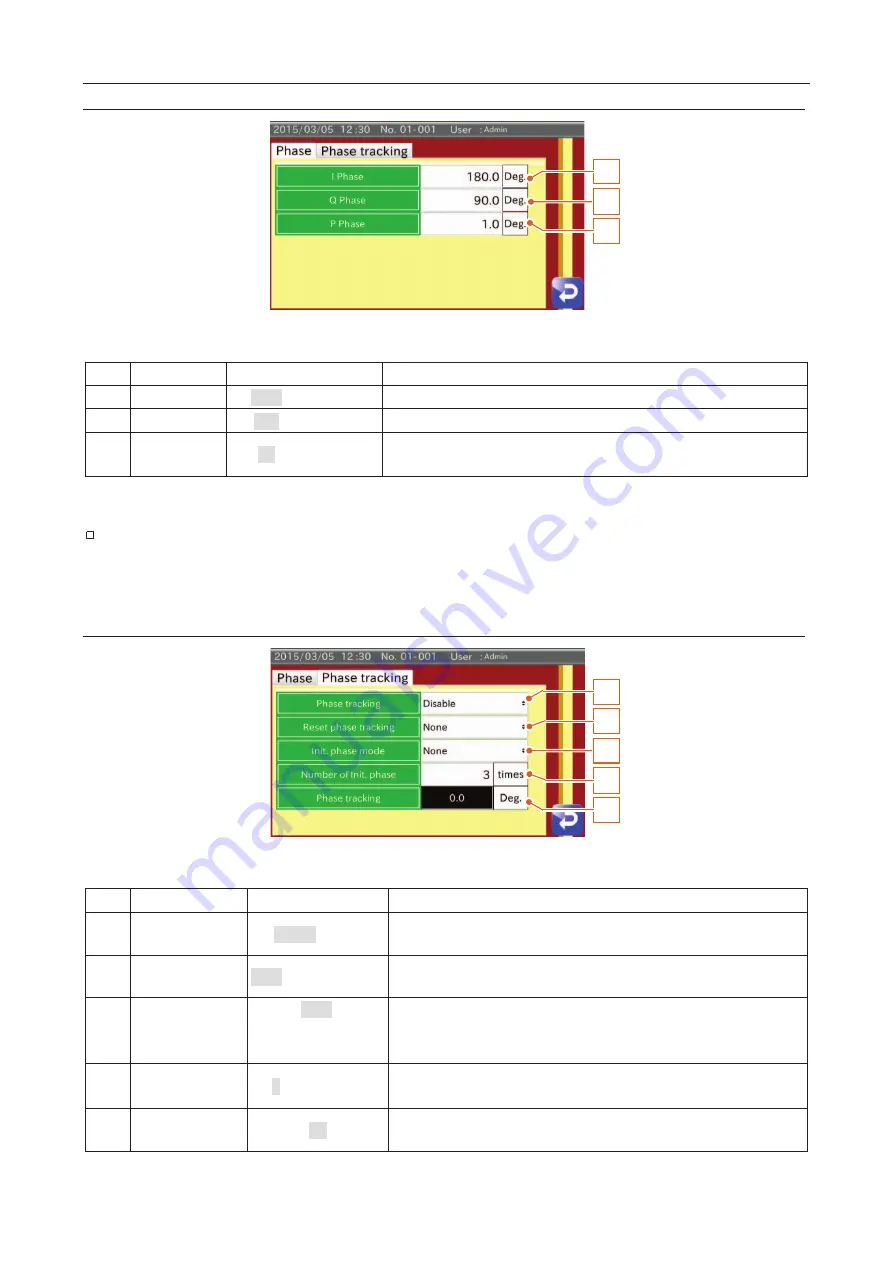
7
Reference Table of Screens and Menu Items
- 7.2
Product Settings Screen (Product Settings Tab)
42
77.2.2.
Inspection Phase Settings Screen (Phase
Tab)
2
1
3
Fig. 553 IInspection Phase Screen (Phase Tab)
No.
Name
Scope
Description
1
Phase
I
180.0 (0.1 to 180.0)
The value of the In-phase.
2
Phase
Q
90.0 (0.1 to 180.0)
The value of the Quadrature-phase.
3
Phase
P
1.0 (0.1 to 180.0)
The value of the minimum phase of the product effect.
It is set automatically when adjusting the sensitivity.
Note
If changing the phase value, the inspection may not be executed correctly. The phase value
should be changed by the person authorized for managing the AD-4971.
7.2.3.
Inspection Phase Settings Screen (Phase Tracking Tab)
3
1
5
2
4
Fig. 5
5
4 I
I
nspection Phase Screen (Phase Tracking Tab)
No.
Name
Scope
Description
1
Phase tracking
Disable, Enable
The inspection phase is automatically traced according to the change of the
product phase.
2
Reset phase
tracking
None, At inspection stop Selects the time to reset the phase tracking when using the phase tracking.
3
Init. phase mode
None,
Only at 1st inspection,
At all inspection
Before starting the inspection, the phase tracking is started.
4
Number of Init.
phase
3 (1 to 10 times)
The number of phase tracking in the inspection.
5
Value of phase
tracking
0.0
Displays the current value of the phase tracking. The value is reset by
turning off the AD-4971 and changing the product.
Summary of Contents for AD-4971
Page 1: ...1WMPD4002757B ...
Page 6: ...4 13 3 Phase Tracking 77 13 4 Rotate Direction 78 ...
Page 77: ...12 Specifications 12 2 Dimensions 75 1 12 2 Dimensions ...
Page 81: ...79 MEMO ...
Page 82: ...80 MEMO ...
Page 83: ......
















































