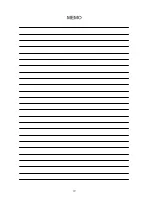25
11-2 Chart Printing Procedure
Step Operation
Printout
1
Set the printer to MODE 2 (DIP switch No.1 ON,
No.2 OFF).
MODE-2
2
Set the instrument data output mode to "stream
mode" (Continuous output) and data format to "A&D
standard format".
3
While holding down the SET key, press the STAT.
key.
CHART MODE
4
Select the target digits for chart printing using the
following keys.
6543210
.
∧
.
∧
(Example when the CL
key is pressed.)
5
While holding down the SET key, press the FEED
key.
INTERVAL TIME
6
Set the time interval using the following keys:
5 SEC.
(Example when the
FEED key is pressed.)
7
Press the DATA key to start chart printing.
See Note 1.
DATE
1
2003/11/22
TIME
111
15:31:46
WT
111
8335.11
11
g
.
∧
.
∧
8
To stop chart printing temporarily, press the SET
key.
See Note 2.
STOP
111
12:40:08
WT
111
8335.14
11
g
.
∧
.
∧
To resume chart printing, press the DATA key.
To exit chart printing, press the CE key or CL key.
To resume chart printing, repeat the procedure
starting with step 3.
CHART OFF
Press the STAT. key to exit chart printing and go to
the statistical calculation mode.
CHART OFF
9
To change the time interval, repeat the procedure
starting with step 5.
Note 1: When no data is sent, the printer waits for the data to be sent.
Note 2: When no data is sent, "
NO DATA
" is printed.
Time interval
Key
Printout
5 seconds
FEED
5 SEC.
10 seconds
DATA
10 SEC.
30 seconds
STAT.
30 SEC.
1 minute
RSLT.
1 MIN.
5 minutes
SET
5 MIN.
10 minutes
CL
10 MIN.
30 minutes
CE
30 MIN.
Target digits
Key
Printout
10
1
-10
0
CL
6543210
∧∧
10
2
-10
1
SET
6543210
∧∧
10
3
-10
2
RSLT.
6543210
∧∧
10
4
-10
3
STAT.
6543210
∧∧
10
5
-10
4
DATA
6543210
∧∧
10
6
-10
5
FEED
6543210
∧∧