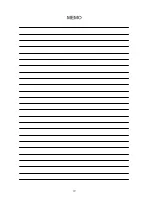31
14. SPECIFICATIONS
14-1 General Specifications
Model AD-8121B
Printer Type
Impact dot matrix printer
Character Size
5 x 7 dots
2.5 (H) x 1.8 (W) mm
0.1(H) x 0.7 (W) inches
Printing Speed
Approx. 1 line per second
Paper Feed Speed
Approx. 1 line per second
Number of Characters
16 characters per line
Power Supply
AC Adapter
Alkaline batteries
Lithium Battery Life
Approx. 5 years
Battery operation time
Approx. 3500 data
Printer Head Life
Approx. 500,000 lines
Operating Temperature
Range
0
˚
C to 40
˚
C / 32°F to 104°F
Operating Humidity Range
80%RH or less
(No condensation)
Storage Temperature Range -10
˚
C to 50
˚
C / 14°F to 122°F
Data Input Section
RS-232C or current loop
External Control
Printing only
Dimensions
180 (W) x 160 (D) x 80.5 (H) mm
7.1 (W) x 6.3 (D) x 3.2 (H) inches
Weight (Main unit)
Approx. 400g / 0.88lb
(Without paper or batteries)
14-2 Input Specifications
Communication Method RS-232C or current loop
Baud Rate
2400 bps
Data Bit Length
7 bits
Parity Bit
EVEN
Stop Bits
1 bit or 2 bits
Code ASCII
Terminator
<CR><LF> (0Dh, 0Ah)
Input Connector
XG4C-T0003 (Omron)
14-3 Statistical Calculation Specifications
N
:
Number of data (Max. 999)
TOTAL : Total
value
MAX :
Maximum
value
MIN : Minimum
value
X
: Average
value
: Standard
deviation
CV
:
Coefficient of variation
R
:
Range (Difference between maximum and minimum)
Note: Specifications
are
subject to change for improvement without notice.
Printer Paper
PP143
Paper Quality
Fine
Paper Thickness
0.07 mm
Paper Width
44.5 mm
Length
Approx.
50 m
Maximum Rolled
Diameter
65 mm
Pin No
Signal
3
RXD (Received data)
4
To be internally
connected to pin 5
5
To be internally
connected to pin 4
7
SG (Signal ground)
9 Current
loop
10 Current
loop