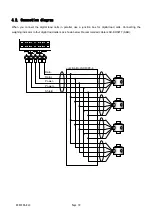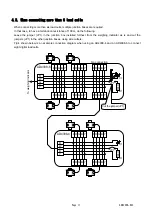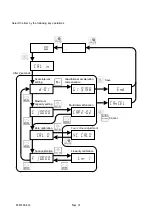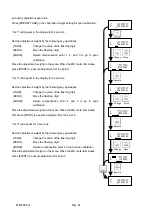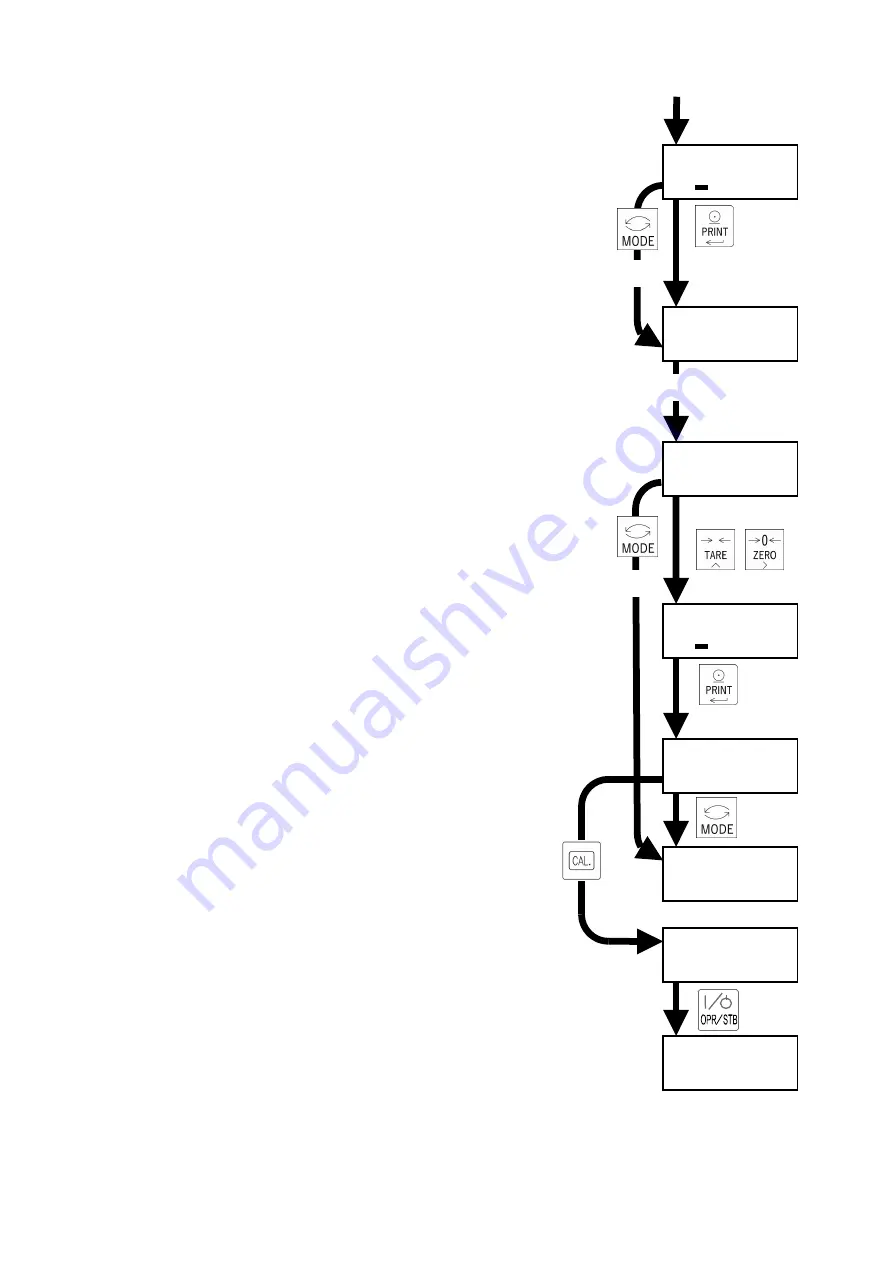
AD4329A-DLC
Page 20
6.6. Zero calibration
Empty the scale. When the MD mark illuminates
,
press [PRINT] to
execute zero calibration and go to the next item.
If [MODE] is pressed, the zero calibration will be skipped.
6.7. Span calibration
"CAL F" will appear in the display for 2 seconds.
Set the calibration weight by the following key operations.
[TARE]:
Change the value of the flashing digit.
[ZERO]:
Move the flashing digit.
[MODE]:
Skip span calibration, and return to scale interval
setting.
Place the calibration weight on the scale.
When the MD mark illuminates
,
press [PRINT] to execute span
calibration.
If the calibration was done successfully, "CAL End" is displayed.
Pressing [CAL] finishes the calibration and "End" is displayed.
Pressing [MODE] returns to scale interval setting again.
Pressing [OPR/STB] twice goes to weighing mode.
d-01
Cal 0
Execute
Cal f
f "10000
Change Move
f 1"2000
Cal end
Previous page
Execute
Skip
After 2seconds
Skip
end
0.00