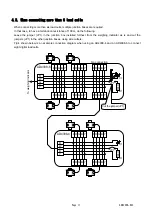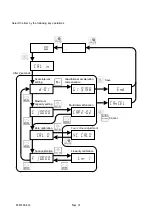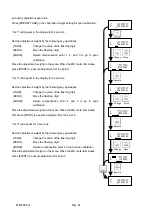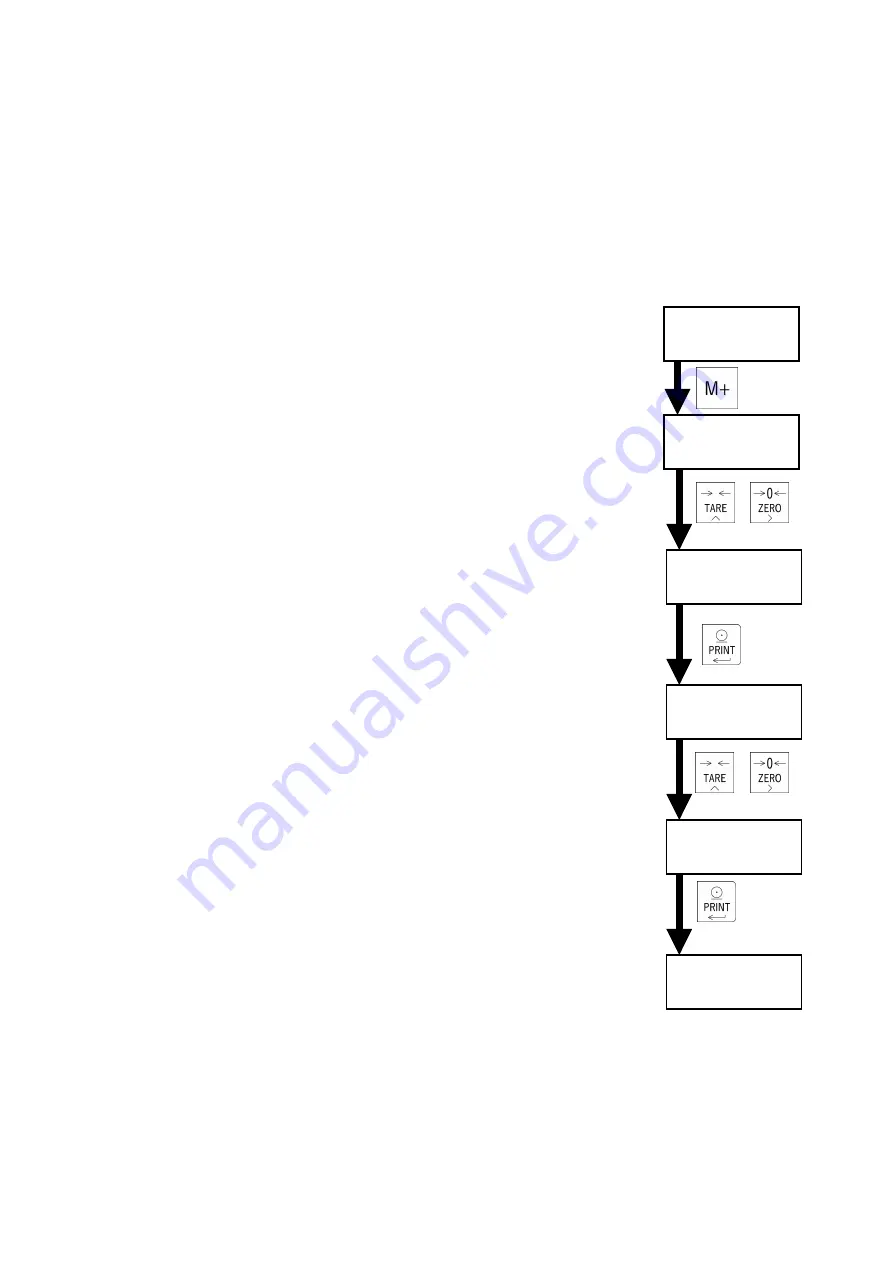
AD4329A-DLC
Page 25
6.11. Gravitational acceleration compensation
A weighing error may occur if there is a difference in gravity acceleration between the usage location and
calibration location. This function specifies these gravity accelerations and corrects span error.
Set the following items to use gravitational acceleration compensation,
・
Gravitational acceleration of the calibration location
・
Gravitational acceleration of the usage location
●
Gravitational acceleration compensation settings
Press [M+] in scale interval setting.
Set the gravitational acceleration for the calibration location
by the following key
operations:
The decimal point is not displayed.
[TARE]:
Change the value of the flashing digit.
[ZERO]:
Move the flashing digit.
[PRINT]:
Update the displayed value as the gravitational
acceleration of the calibration location.
Set the gravitational acceleration for the usage location by the following key operations:
The decimal point is not displayed.
[TARE]:
Change the value of the flashing digit.
[ZERO]:
Move the flashing digit.
[PRINT]:
Update the displayed value as the gravitational
acceleration of the usage location.
After setting, press [CAL] to move to standby mode.
g1 "9798
g1 980"6
g2 "9798
g2 979"1
d-01
Change Move
Change Move
Update
Update
g1 980"6