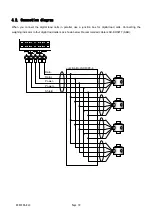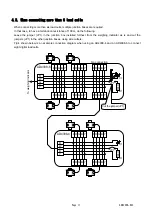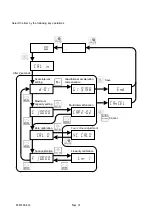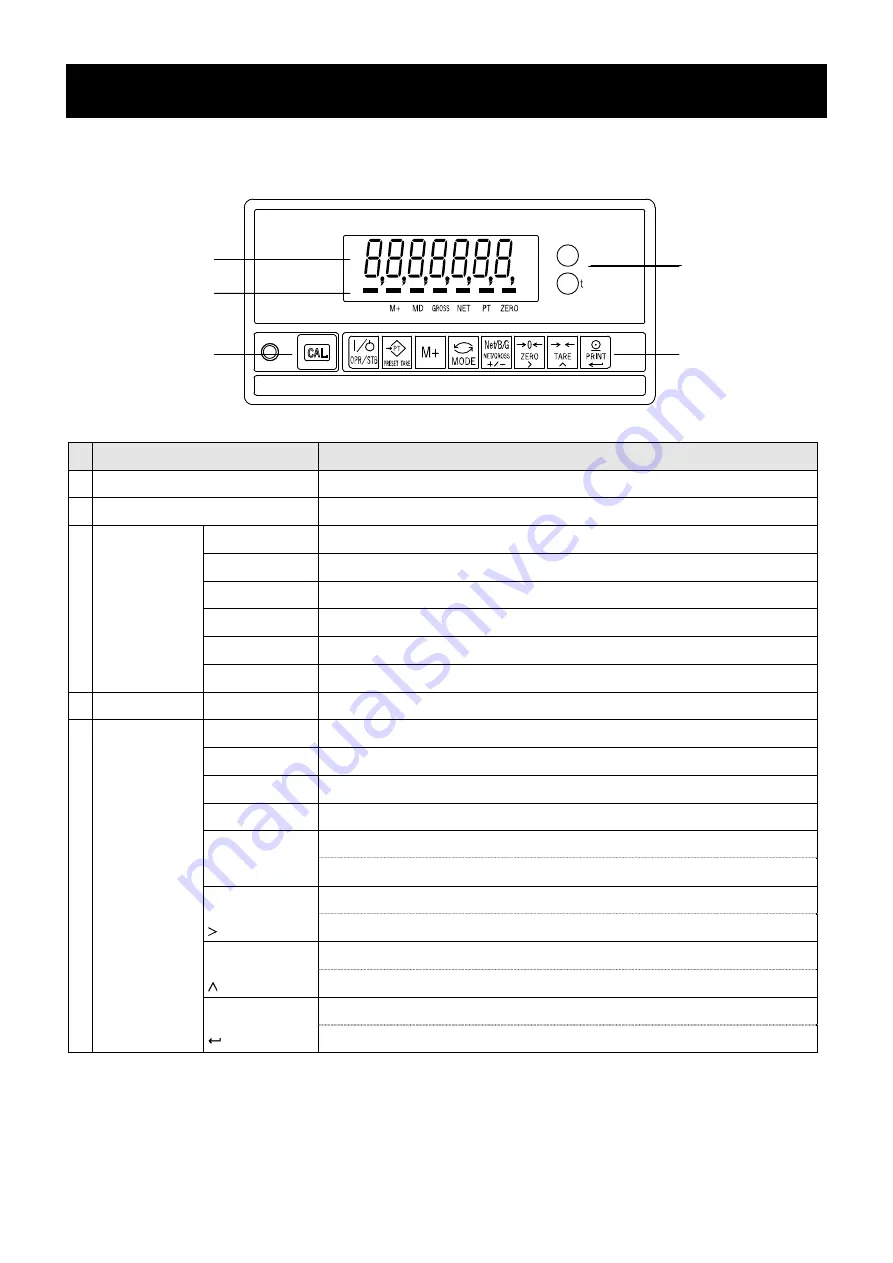
AD4329A-DLC
Page 6
2. Part Names
2.1. Front panel
No.
Name
Description
1 Numerical display
Displays weight value or setting value.
2 Unit display
The set unit illuminates.
M+
Illuminates when the total value is stored.
MD
Illuminates when the weight value is stable.
GROSS
Illuminates when the gross value is displayed.
NET
Illuminates when the net value is displayed.
PT
Illuminates when the preset tare value is displayed.
3
Status mark
display
ZERO
Illuminates when the weight value is within 1/4 of the minimum division.
4
Key switch with
sealing cover
CAL key
Switches to calibration mode.
OPR/STB key
Turns the display on/off.
Preset tare key
Displays the preset tare value.
M+ key
Adds the current value to the stored total value.
Mode key
Used for the accumulation function, calibration, unit selection, etc.
Net/Gross key
Switches between net/gross data display.
+/- key
Selects the sign when setting the value.
Zero key
Zeros the current display.
key
Selects the place of the digit when setting the value.
Tare key
Performs tare.
key
Specifies the value for the selected digit when setting a value.
Print key
Outputs data.
5 Key
switches
key
Finalizes data entry and saves the set value.
1
2
3
4
5
kg