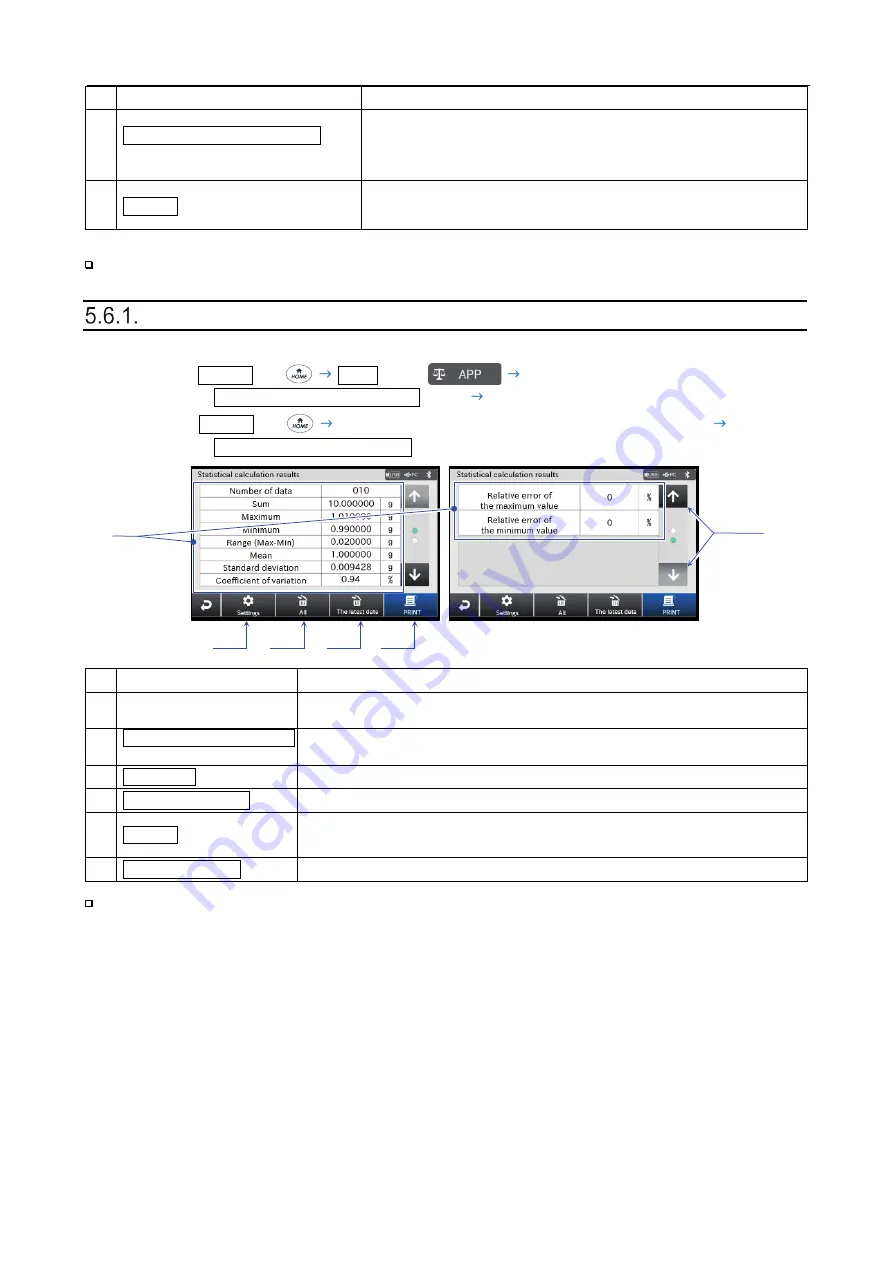
45
Name
Description
1
Statistical calculation results
button
Displays the [Statistical calculation results] screen.
Also displays the number of input data.
The number of data is displayed within the range from 000 to 999.
2
PRINT button
Adds data to be used for statistical calculation.
Also outputs data to the device connected to the balance.
This is the screen for the statistical calculation function.
Statistical calculation results
Display settings for statistical calculation results
Display settings: HOME key
APP button
[Application] settings screen
Statistical calculation function button Select [ON].
HOME key
Weighing screen with the statistical calculation function
Statistical calculation results button
1
6
2
3
4
5
Name
Description
1
Statistical calculation
results area
Displays the statistical calculation results.
2
Statistical calculation setting
button
Displays the [Statistical calculation setting] screen.
3
Delete all button
Deletes all statistical calculation data.
4
Delete latest data button Deletes the latest statistical calculation data.
5
PRINT button
Outputs the statistical calculation results to the device connected to the
balance.
6
Page navigation button Navigates to the previous/next statistical calculation results page.
This is the screen for the statistical calculation results.
Summary of Contents for BA-125DTE
Page 1: ...BA 6TE BA 6DTE BA 225TE BA 225DTE BA 125DTE 1WMPD4004315 ...
Page 84: ...84 Output example for periodic check output results Periodic check output results ...
Page 85: ...85 Periodic check results PDF ...
Page 166: ...166 Unit mm Display unit 138 182 73 Ionizer AX ION 25 162 68 129 ...
Page 170: ...MEMO ...
Page 171: ......
















































