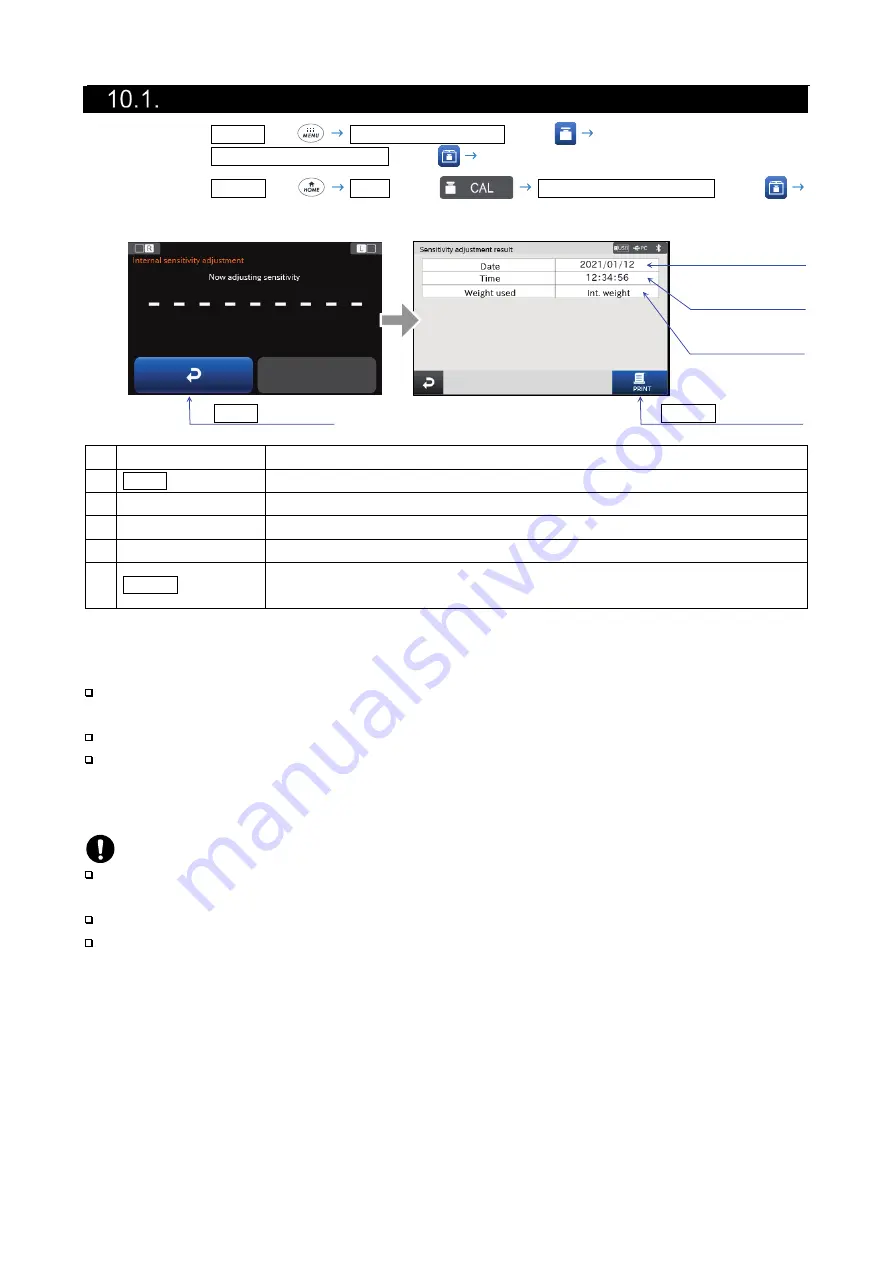
63
Internal sensitivity adjustment
Display settings 1: MENU key
Sensitivity adjustment button
Int. sensitivity adjustment button
[Internal sensitivity adjustment] screen
Display settings 2: HOME key
CAL button
Int. sensitivity adjustment button
[Internal sensitivity adjustment] screen
2
Date
3
Time
4
Weight used
1
Back button
5
PRINT button
Name
Description
1
Back button
Returns to the previous screen.
2
Date
Displays the date when the internal sensitivity adjustment was complete.
3
Time
Displays the time when the internal sensitivity adjustment was complete.
4
Weight used
Displays the weight used.
5
PRINT button
Outputs the sensitivity adjustment result.
The result is automatically output if [GLP output] in [Data output] is set to ON.
The balance performs sensitivity adjustment using the internal weight.
Be sure to warm up the balance with nothing on the weighing pan for at least an hour, or at least four
hours for BA-6TE/6DTE, with the AC adapter connected to the power supply.
Do not apply vibration and the like to the balance during sensitivity adjustment.
When the adjustment is complete, the [Sensitivity adjustment result] screen for the internal sensitivity
adjustment is automatically displayed.
About the internal weight
The value of the internal weight may change due to factors such as the operating environment and
aging.
Correct the internal weight value as necessary by referring to “Correcting the internal weight value”.
In order to maintain the weighing accuracy, it is advisable to perform the external sensitivity adjustment
regularly.
Summary of Contents for BA-125DTE
Page 1: ...BA 6TE BA 6DTE BA 225TE BA 225DTE BA 125DTE 1WMPD4004315 ...
Page 84: ...84 Output example for periodic check output results Periodic check output results ...
Page 85: ...85 Periodic check results PDF ...
Page 166: ...166 Unit mm Display unit 138 182 73 Ionizer AX ION 25 162 68 129 ...
Page 170: ...MEMO ...
Page 171: ......
















































